Ontology Introduction
📒 Introducing the concept, creation and management of ontologies on BasicAI.
Concept of Ontology
On BasicAI, Ontology organizes the classes (labels), classifications, and their attributes and labeling tools for datasets, helping AI systems understand the domain and make inferences.
Feel free to check out Terms Dictionary to get a better grasp of these concepts.:bulb:
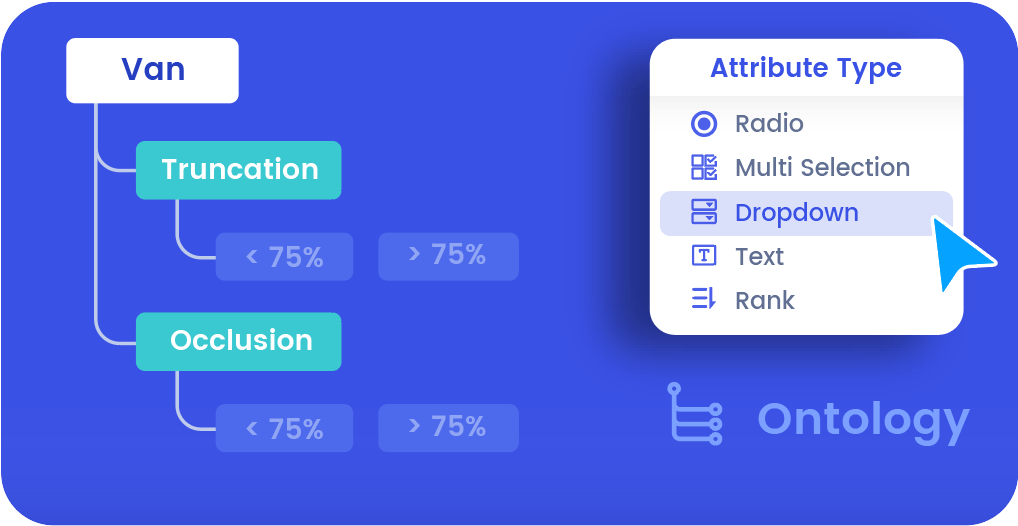
Dataset-Ontology & Ontology Center
Our platform supports project managers to create and configure ontology classes and classifications on the Dataset page or in the Ontology Center. These two methods apply to different scenarios according to users' specific needs.
Creating ontology on the Dataset page is a direct way to link the ontology classes or classifications straight to the dataset. However, if you want to apply the same ontology classes and classifications to multiple datasets, you can create a series of ontologies in the Ontology Center, and then copy ontologies from the Ontology Center to link with a dataset on the Dataset page.
In addition, the Ontology Center supports users to view created ontologies according to different data types by clicking the data type tags on the top of the page, while the ontology page in Dataset is already linked with a specific dataset.
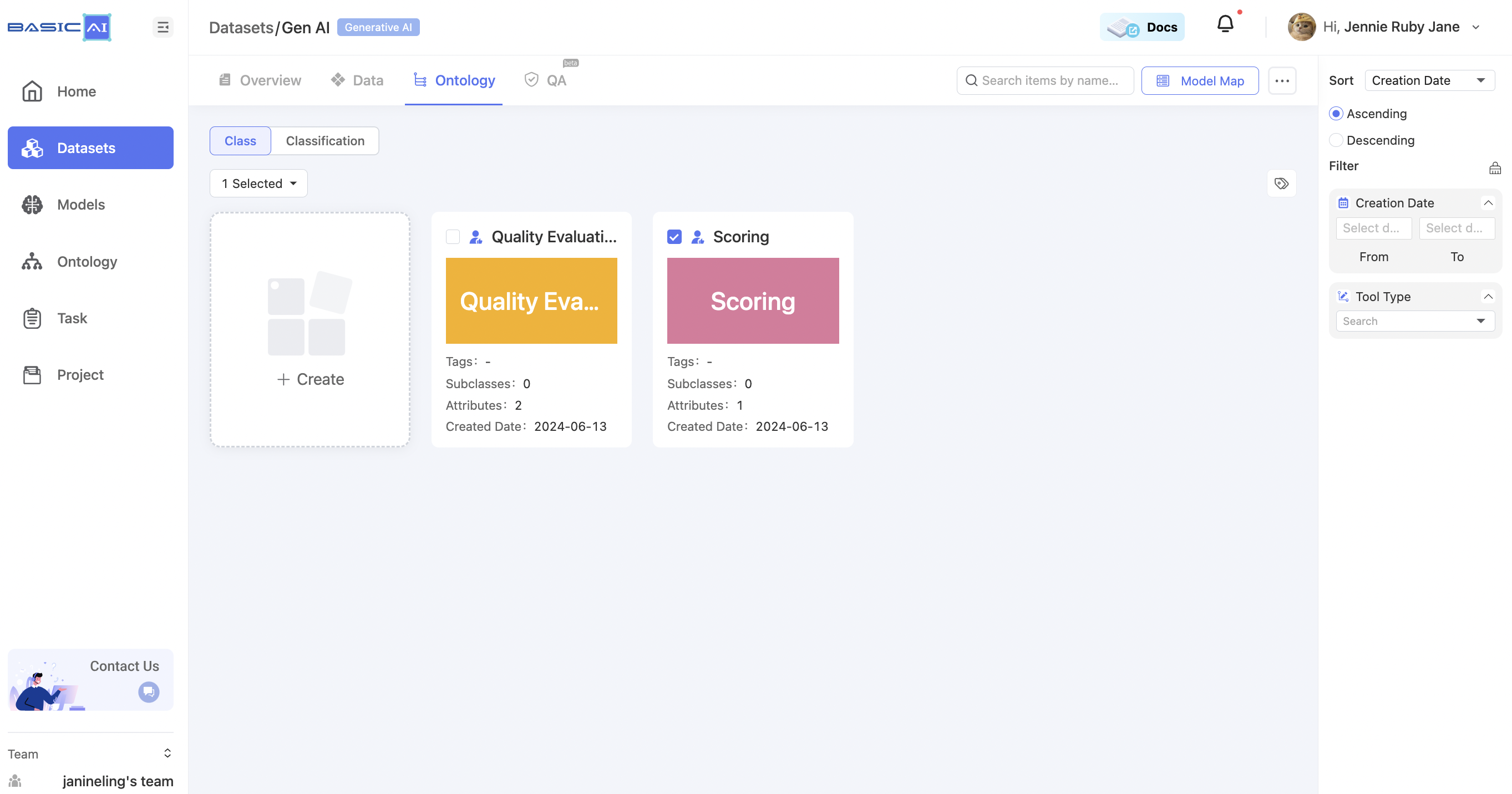
Create Ontology in Dataset
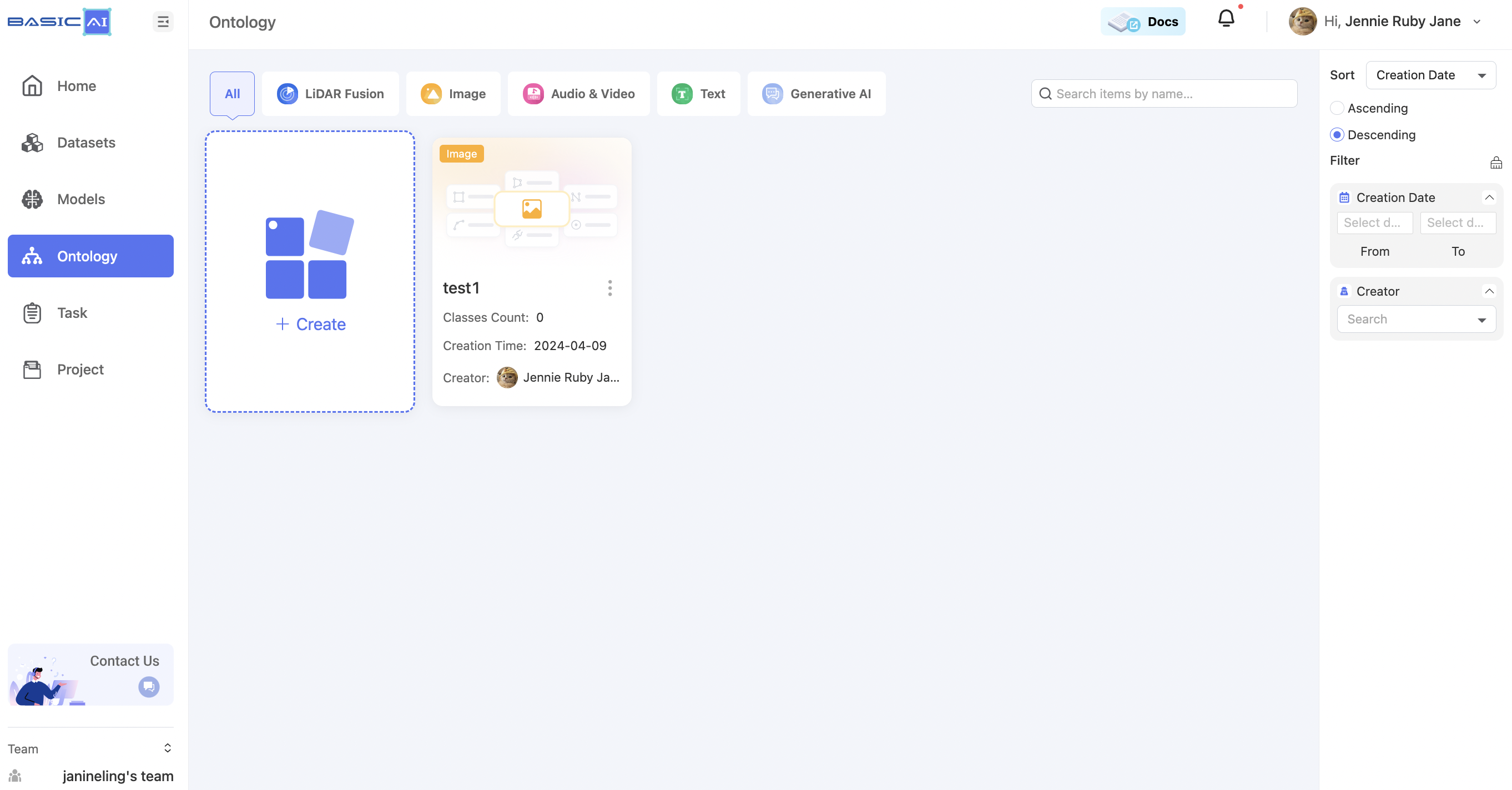
Create Ontology in Ontology Center
Ontology Feature Overview
Let's get familiar with the functions related to ontology on our platform now. In general, project managers can create, view and manage ontology classes, classifications as well as attributes and connect with specific datasets according to annotation project requirements. Specific ontology features on BasicAI are explained below.
Ontology Creation 🐣
There are several ways to create ontologies and connect with datasets on BasicAI. We will explore each one of them here:
- Create in Datasets: Build customized ontologies from scratch for datasets, a widely used method.
- Copy from Ontology Center: Copy existing ontologies from the Ontology Center to enhance model training efficiency, especially when working across datasets.
- Import & Export: Import/export ontologies as JSON files or migrate from the O1 platform.
After annotation commences, any modifications, overrides, or deletions to the Ontology may result in inconsistencies or data loss.
🌟 Create in Datasets 📂
Open a dataset from the Datasets Tab on the sidebar, and go to the Ontology page. Click the + Create button to create ontology classes or classifications. Here, we will configure the Class and Classification for this dataset. For detailed class & classification creation guides, please click Classes or Attributes & Classifications.
The ontologies created in datasets are independent of each other.
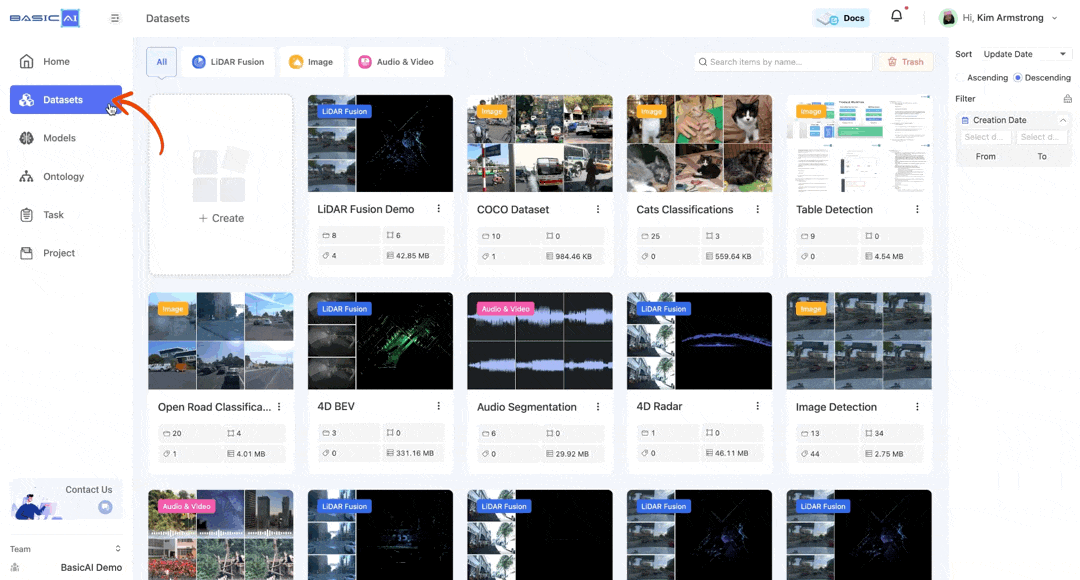
🌟 Copy from Ontology Center 🎪
Creating ontologies separately for each dataset can be time-consuming. Fortunately, in BasicAI, you can import ontologies directly from the Ontology Center to your datasets.
1. Create in Ontology Center
Let's head to the Ontology Center on the sidebar. Here, you can create and manage ontologies for different types of datasets.
+ Create a new Ontology, set up the Type and Name. Click on the card to access the class and classification list. The creation and management operations are the same as creating directly in datasets, which are explained above.
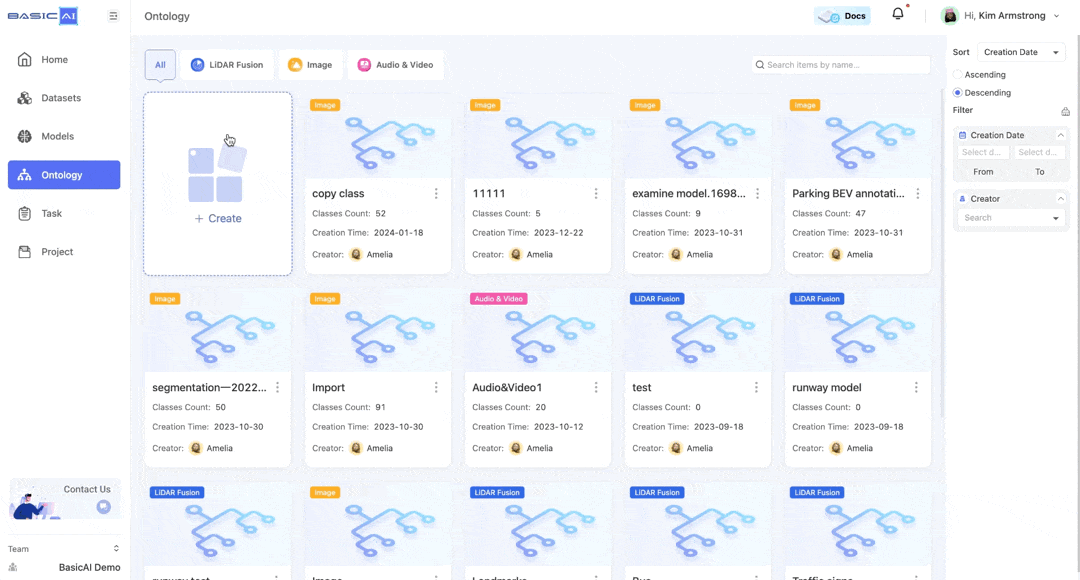
2. Import into Datasets
Return to the Ontology list of the dataset from the Datasets Tab. Click the ... button in the top right corner and then Copy from Ontology Center.
Choose the Ontology from the Ontology Center and click Next. You can select part of classes and classifications or just copy the entire Ontology.
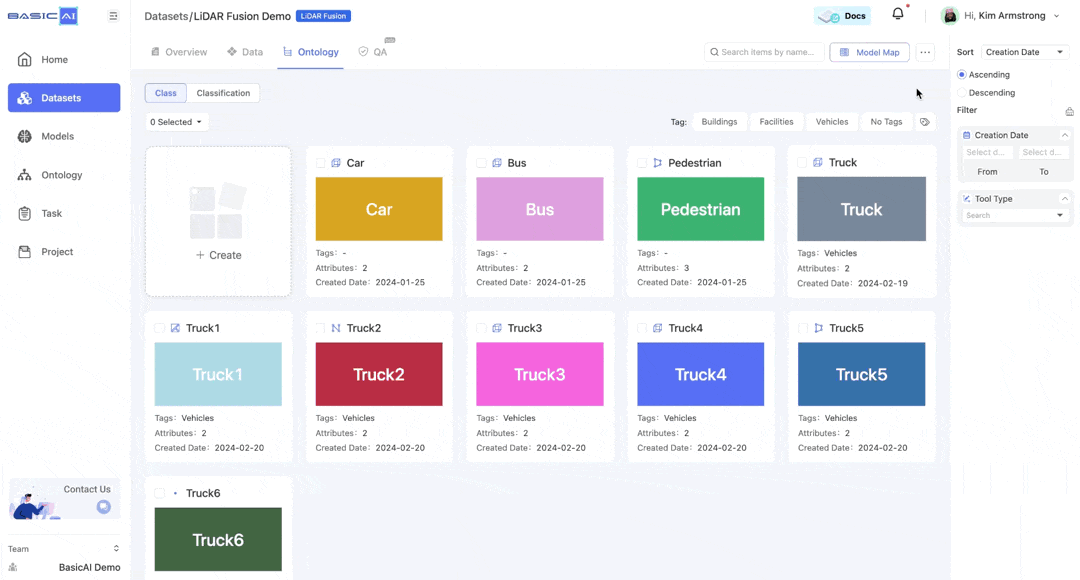
When conflicts occur between the copied classes/classifications and the original ones in the dataset, you can choose either to Keep Original or to Replace Original with New Classes/ Classifications.
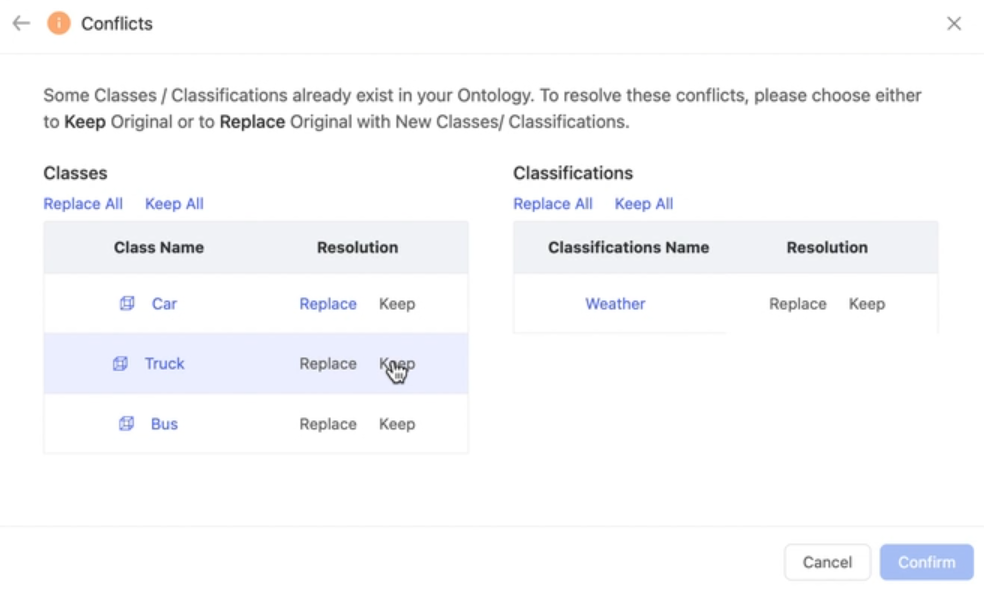
🌟 Import & Export 🎢
BasicAI supports users to import and export ontologies as JSON files, and also migrate from the O1 platform. Please navigate to the Import & Export guide for detailed explanations.
Ontology Management 👩🏻💻
1. Copy a Class
Click the top right corner of a class to copy it. The information and attribute settings remain identical to the original class, except for the Class ID and Name. You can edit them as needed.
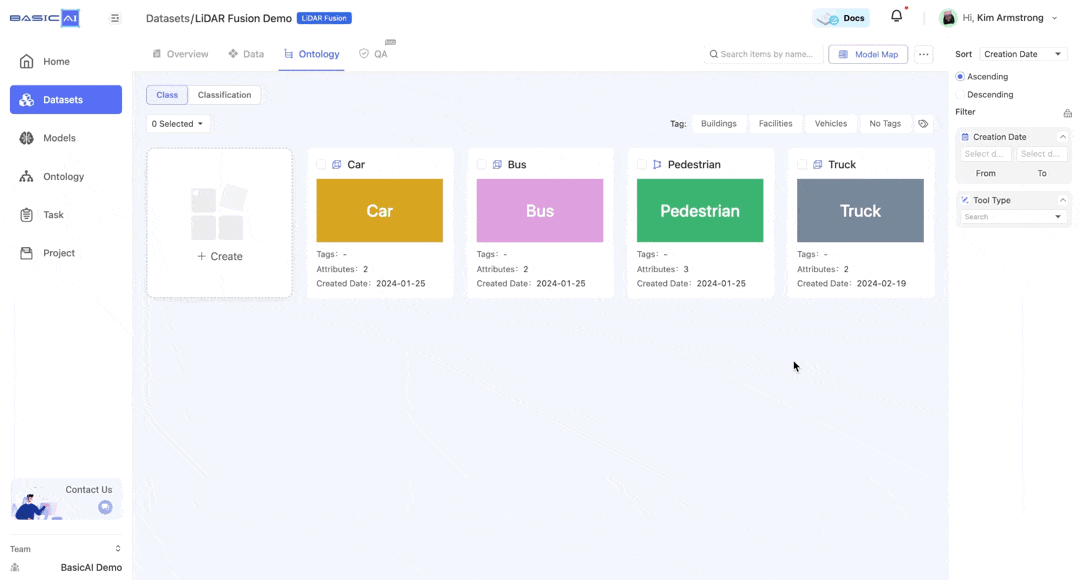
2. Batch Duplicate Classes
To improve the efficiency of class creation, you can click on Copy Many to batch duplicate an existing class.
In the pop-up window, there is one default copy with all the details identical to the original. You can add or delete copies (rows) and quickly modify their names, aliases, numbers, colors, and tool types. The attributes and constraints of the copied class will be applied to others.
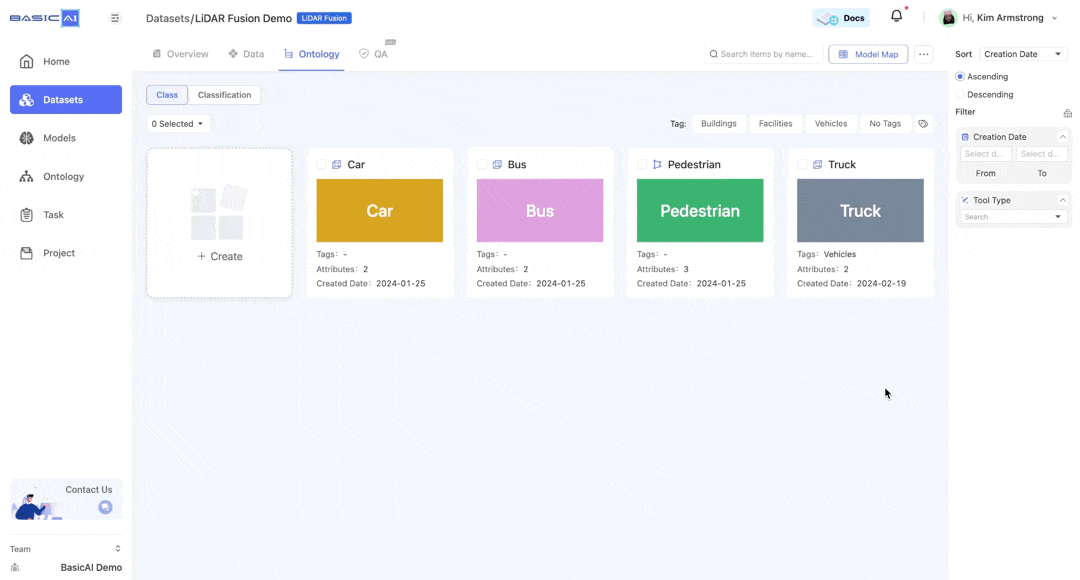
Additionally, you can batch duplicate classes by uploading an Excel. Click to download the Template. Fill it according to the instructions provided within and upload.
The template for each type of dataset is different. Please carefully follow the instructions to avoid parsing errors, particularly for theNameandTool Type.
3. Sort and Filter
You can sort and filter classes and classifications by Creation Date, Name, Tool Type, or Input Type in the right toolbar, or by Tag at the top right of the list.
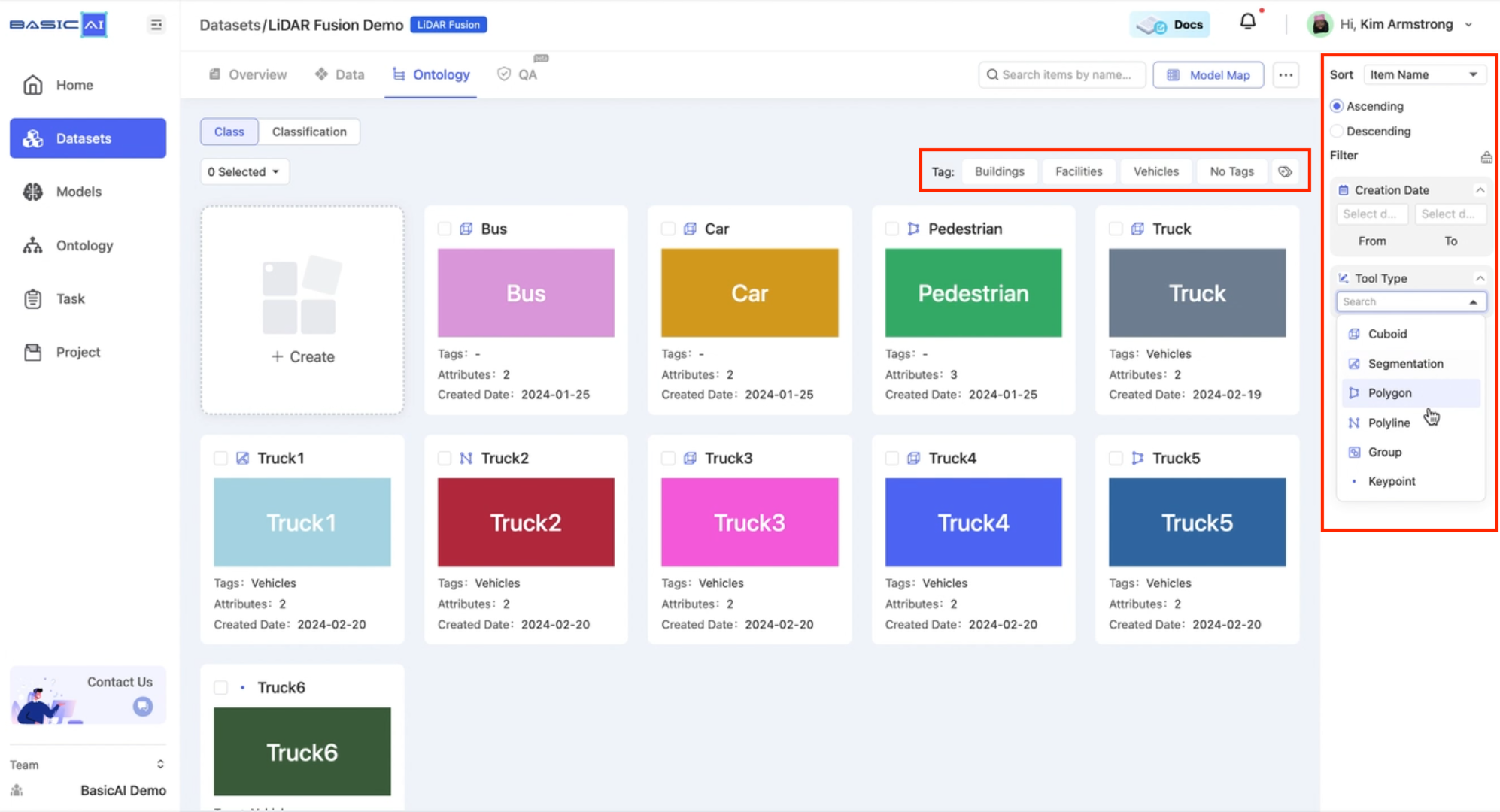
4. Batch Operations
By selecting all or part of class/classification cards, you can perform batch operations such as deleting, modifying tags, and adding them to the Ontology Center (ontology creation in the Ontology Center is required).
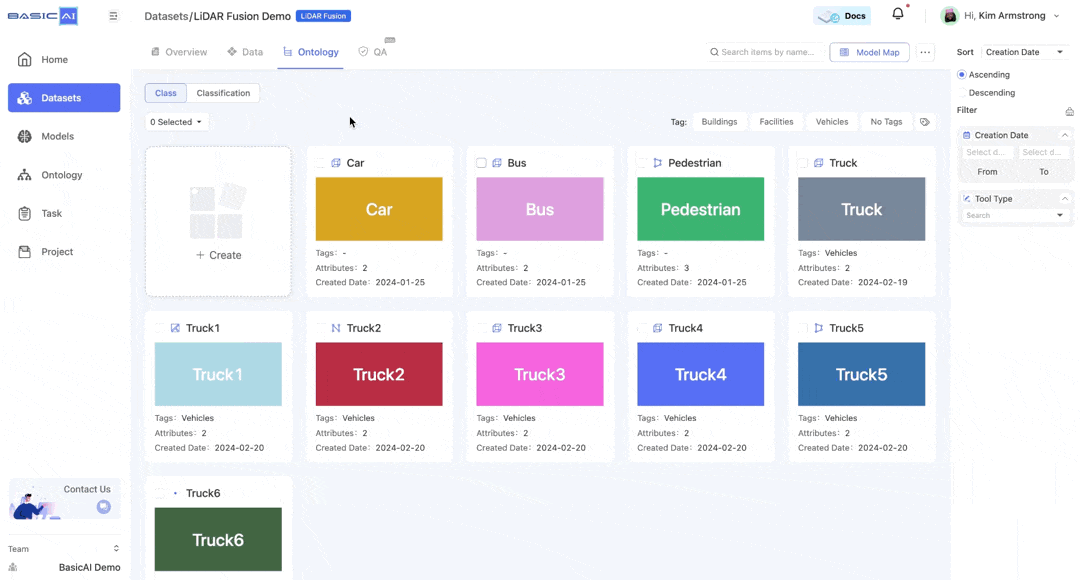
Updated 9 months ago
