Getting Started ✨
📒 Beginner's guide to onboarding BasicAI
Welcome to BasicAI, the ideal place to embark on your collaborative annotation journey. ✈️
In most cases, annotation specialists and teams arrive at the BasicAI platform with various annotation tasks. Here, we've developed quick-start tutorials tailored to different roles within the annotation team or if you prefer to annotate data without any task. We hope you enjoy exploring our platform to the fullest! 😃
Below is an illustration of the scalable data annotation pipeline on BasicAI:
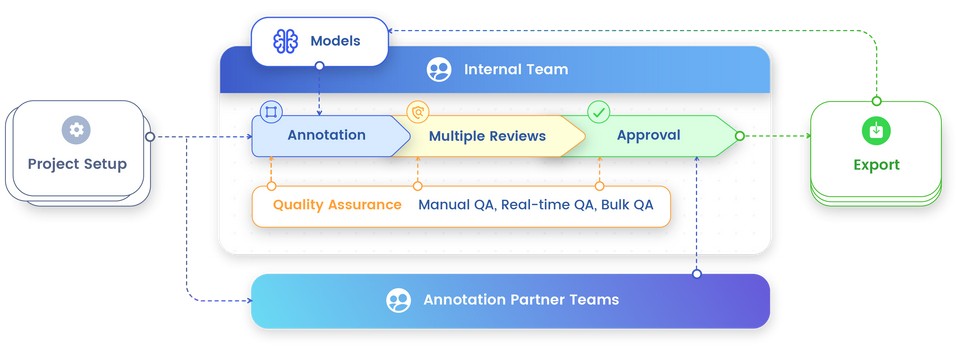
📚 Project Manager
Project managers are authorized to manage the entire pipeline, including data annotation and team collaboration:
- Dataset:
- Create and manage datasets
- Upload data, curate and export annotation results
- Configure ontology and QA
- Task/Project:
- Create and manage tasks/projects
- Assign workflow stages to team members and view performance
- Collaborate with other teams
Get started with a Project Manager.
🎨 Annotator
Annotators, assigned by project managers, are responsible for the annotation stage of the pipeline:
- Claim and perform annotation tasks
- Annotate data with BasicAI tools
Get started with an Annotator.
📖 Reviewer
Reviewers, assigned by project managers, are responsible for the multiple reviews stage of the pipeline:
- Claim and perform review tasks
- Review the results submitted by annotators or pre-reviewers with BasicAI tools
Get started with a Reviewer.
🔍 Inspector
Inspectors, assigned by project managers, are responsible for the approval stage of the pipeline:
- Inspect the results with BasicAI tools, ensuring the overall quality of the annotated data
- Determine whether to accept tasks (approve results)
Get started with an Inspector.
✏️ Task-Free Annotation
Feel free to annotate data directly in datasets if you have a small team or simply want to try out the annotation tools.
We recommend referring to the tutorial for project manager. You can skip any task or project-related steps or assign the entire workflow to yourself. Customize your experience to suit your interests and needs! ✨
Updated 9 months ago
