Subscription
🧾 Customize your team plan.
Pricing Plans
By default, BasicAI Cloud provides a Free Plan for your team that includes 5 seats, 200GB storage, 10,000 model calls, and FULL access to all the powerful features. You can upgrade your team plan as needed.
| Plan | Free | Team | Enterprise |
|---|---|---|---|
| Price | Free of Charge | $9 / Seat / Month | Contact [email protected] |
| Core Interests | Up to 5 Seats | Up to 50 Seats | Unlimited Seats |
| 200GB Data Storage | 50GB Storage / Seat / Month | Unlimited Data Storage | |
| 10,000 One-time Model Calls | 5,000 Model Calls / Seat / Month | Unlimited Model Calls | |
| AI-Powered Annotation Suite | AI-Powered Annotation Suite | AI-Powered Annotation Suite | |
| Scalable Workflow | Scalable Workflow | Scalable Workflow | |
| Free Technical Support | Free Technical Support | ||
| Free Customization for QA Rules & Data Conversions |
Please refer to our Pricing page for more details.
How to Subscribe
On the Team page --> Plan & Billing, you can view your team's current plan and usage.
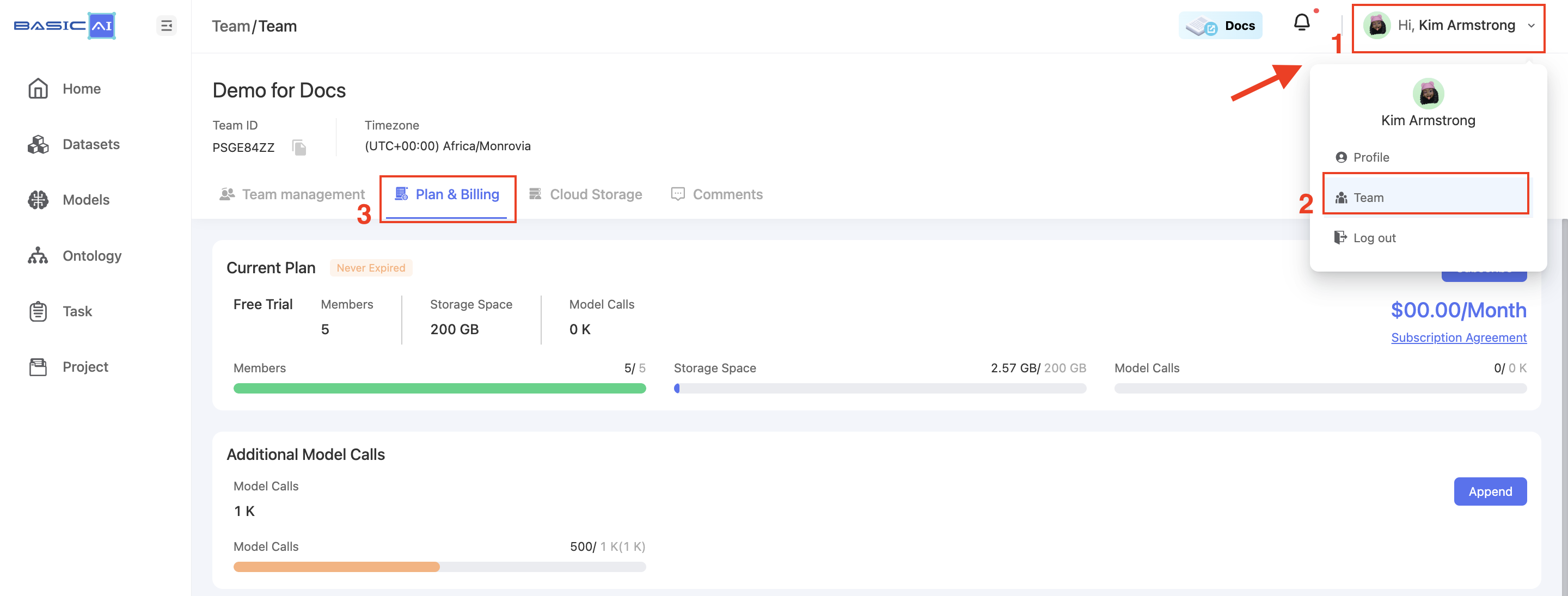
Click on the Subscribe button and select your plan. The Team Plan pricing and content will update in real time based on the number of seats entered.
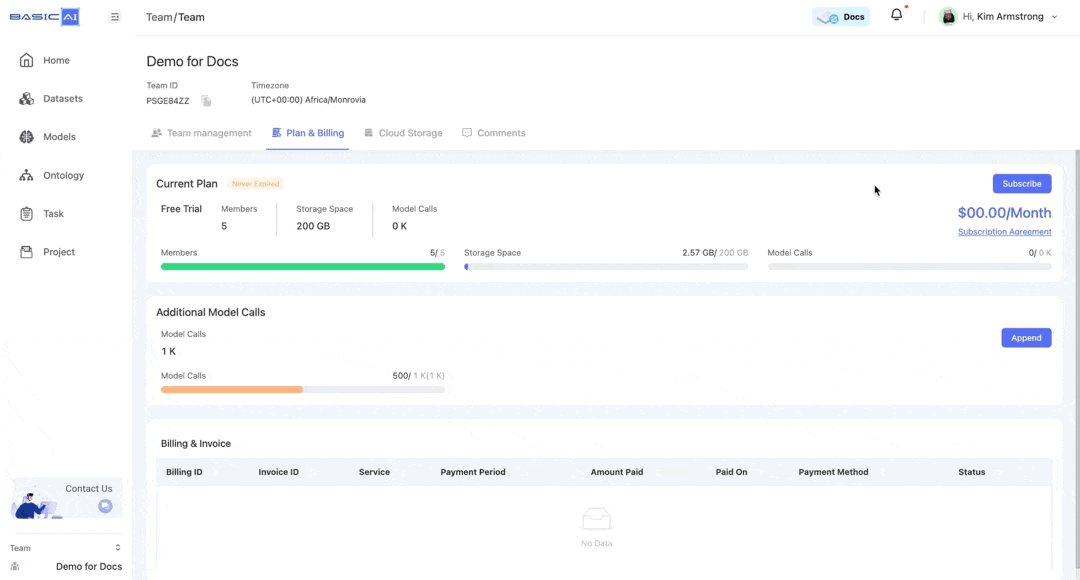
Frequently Asked Questions
Can I get extra seats, storage, or model invocation instances?
😀 Absolutely! BasicAI Cloud offers a flexible pricing plan to cater to your specific needs. You can easily purchase additional seats, storage, and model invocation instances on-demand at tiered pricing levels. Contact us to get more information.
How is the plan's subscription period determined?
The subscription period spans one calendar month, starting from the current date and time and ending at the same date and time the following month. If the next month does not have a corresponding date, the period extends to the end of that month (e.g., January 31st to February 28th).
Can I modify my team subscription plan during the ongoing subscription period?
Absolutely! You can adjust your subscription plan without canceling your current subscription. Upgrades are effective immediately, while downgrades come into effect at the start of the next subscription period.
Still having trouble?
If you still have trouble processing a payment, sign in with your account and contact support.
Need help? Contact [email protected]
Questions? Contact [email protected]
Updated 9 months ago
