Import & Export
🪩 Guides for importing/exporting ontology as a JSON file, or migrating from the O1 platform.
1. Import via JSON
You can import classes and classifications via JSON by clicking the ... button in the top right corner of the ontology list.
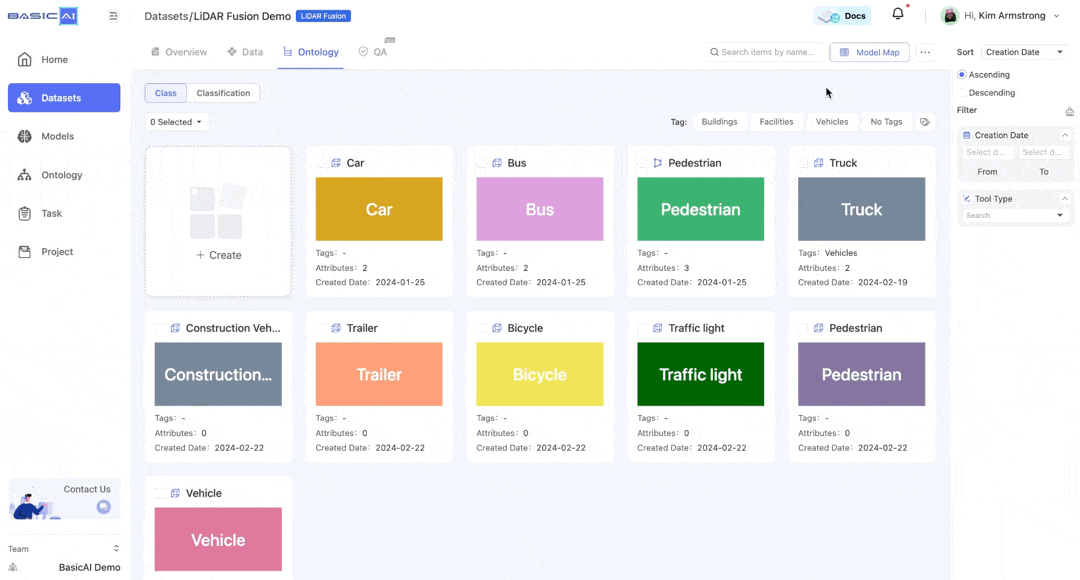
Feel free to download the JSON Template in BasicAI, or quickly take a look as follows:
{
"classes": [
{
"name": "Template class name",
"alias": "template",
"color": "#7dfaf2",
"number": 1,
"toolType": "CUBOID",
"toolTypeOptions": {
"defaultHeight": "",
"isConstraints": true,
"minHeight": "2",
"minPoints": "1200"
},
"attributes": [
{
"name": "attribute name 1",
"options": [
{
"attributes": [],
"name": "option name"
}
],
"required": false,
"type": "RADIO"
},
{
"name": "attribute name 2",
"options": [
{
"attributes": [],
"name": "option name"
}
],
"required": false,
"type": "MULTI_SELECTION"
},
{
"name": "attribute name 3",
"options": [
{
"attributes": [],
"name": "option name"
}
],
"required": false,
"type": "DROPDOWN"
}
],
"tags": [
"tag1"
]
}
],
"classifications": [
{
"name": "Template classification name",
"alias": "template",
"isRequired": 0,
"inputType": "RADIO",
"options": [
{
"attributes": [],
"name": "option name 1"
},
{
"attributes": [
{
"name": "attribute name",
"options": [
{
"attributes": [],
"name": "option name"
}
],
"required": false,
"type": "RADIO"
}
],
"name": "option name 2"
}
],
"tags": [
"tag1"
]
}
]
}2. Export as JSON
The existing classes and classifications can be exported as a JSON file by clicking the ... button in the top right corner of the ontology list.
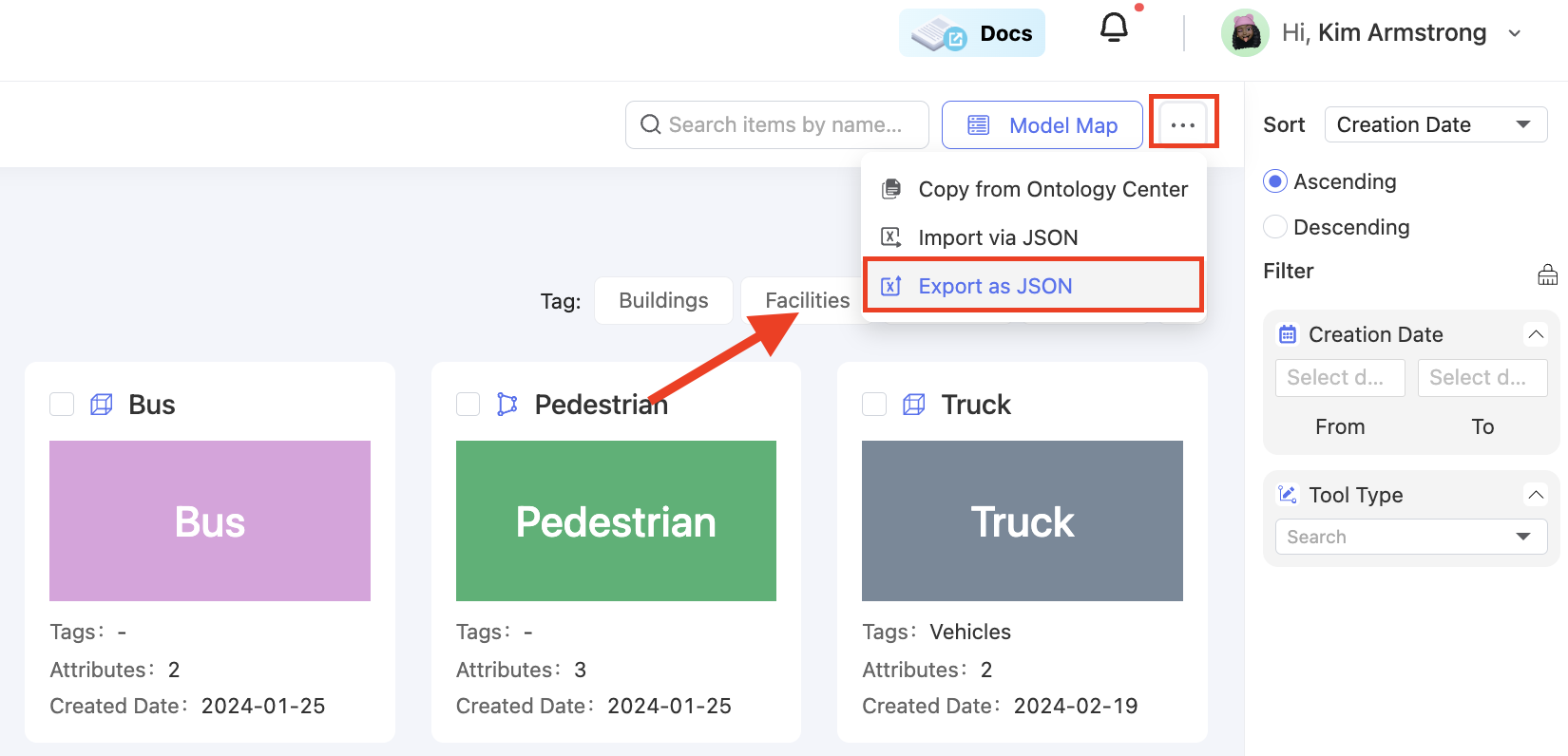
3. Migrate from O1
For Image and Audio & Video datasets, you can also migrate ontologies from the O1 platform as JSON files.
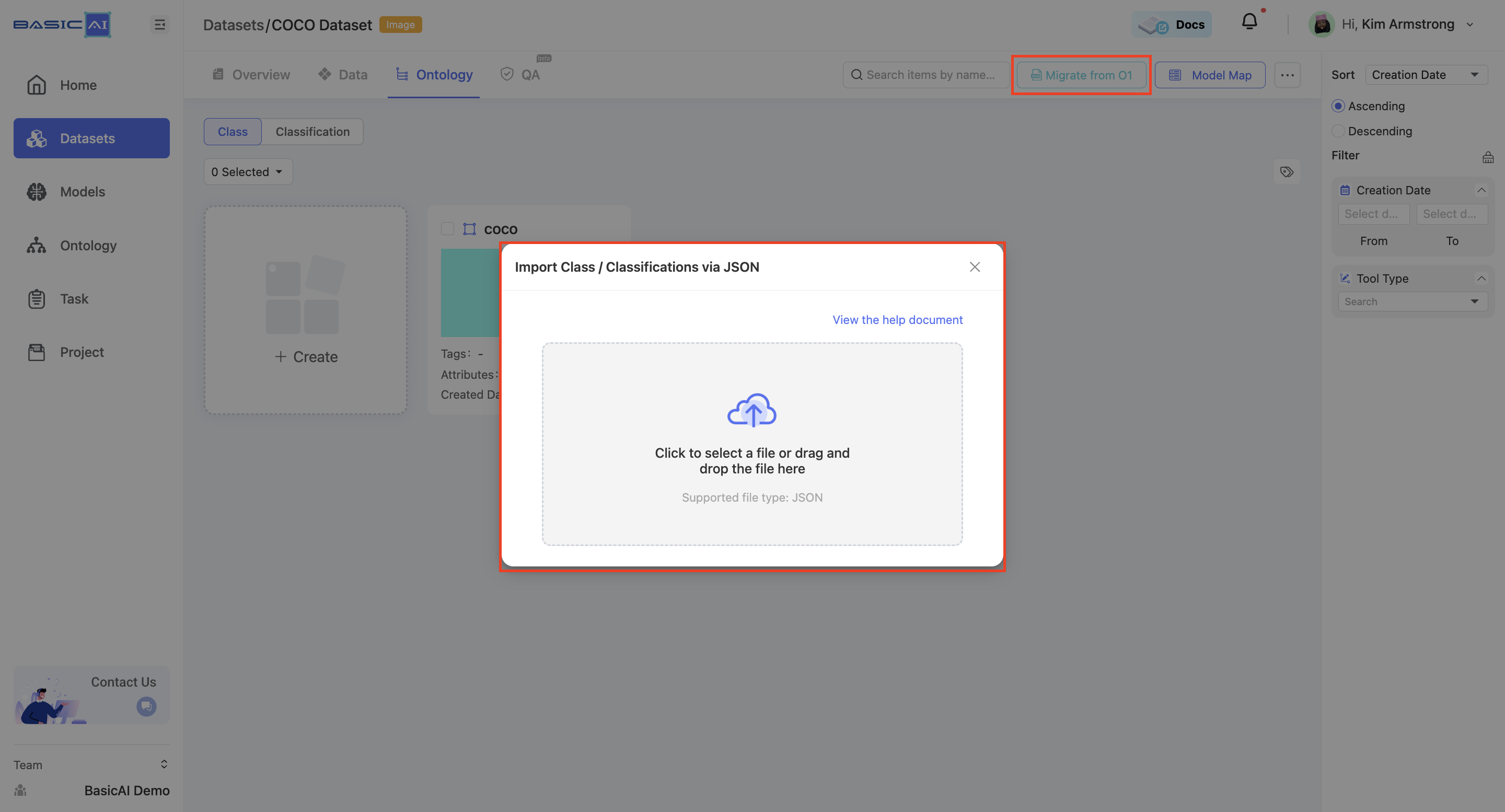
Updated 9 months ago
