Terms Dictionary
📚 The Terms Dictionary contains common terms used in BasicAI. Search when needed!
Ontology
Ontology is an abstract concept that can be puzzling but fears not; we won't explore explanations.
Ontology is how we describe the world in a structured way.
There are some significant concepts in ontology, and let's try to explain what ontology is by explaining the image below.
 Freeway
Freeway
Class
A class represents a group of things or entities with common characteristics and properties.
In the Freeway image, we can easily abstract two classes: Car and Truck. Of course, it is also valid for abstract classes like Tree and Traffic Light. How you define classes truly depends on your annotation task. Regarding BasicAI, you can create two classes in the ontology to represent all cars and trucks.
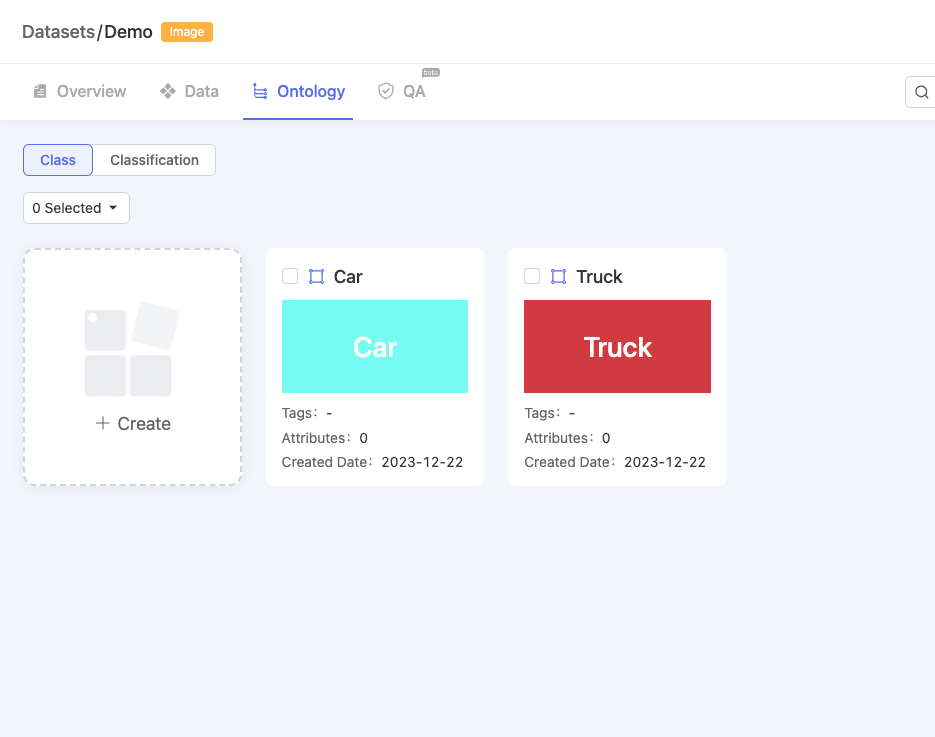
Instance (Object)
The term "instance" (or "object") refers to an individual or a specific occurrence of a concept or class.
There are many cars and trucks in the Freeway image. Each is a specific occurrence of a car or truck, an instance, or an object.

truck 1 is an instance of Truck class.
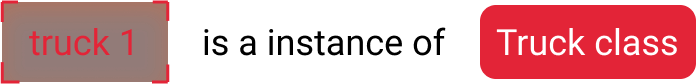
Attribute
An attribute refers to a property or characteristic associated with a class or an instance.
Let's shift our attention to truck 1.
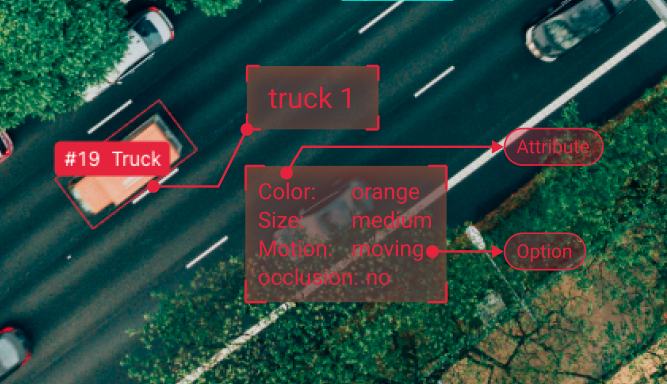
This truck possesses several distinguishing characteristics, such as an unknown brand, an orange color, a medium size, a moving motion, and no occlusion.
- Attribute name: The name of the characteristic, such as brand, color, size, motion, and occlusion.
- Option: The annotators should provide the final annotation for the characteristic.
In BascAI, you can create nested attributes inside a class.
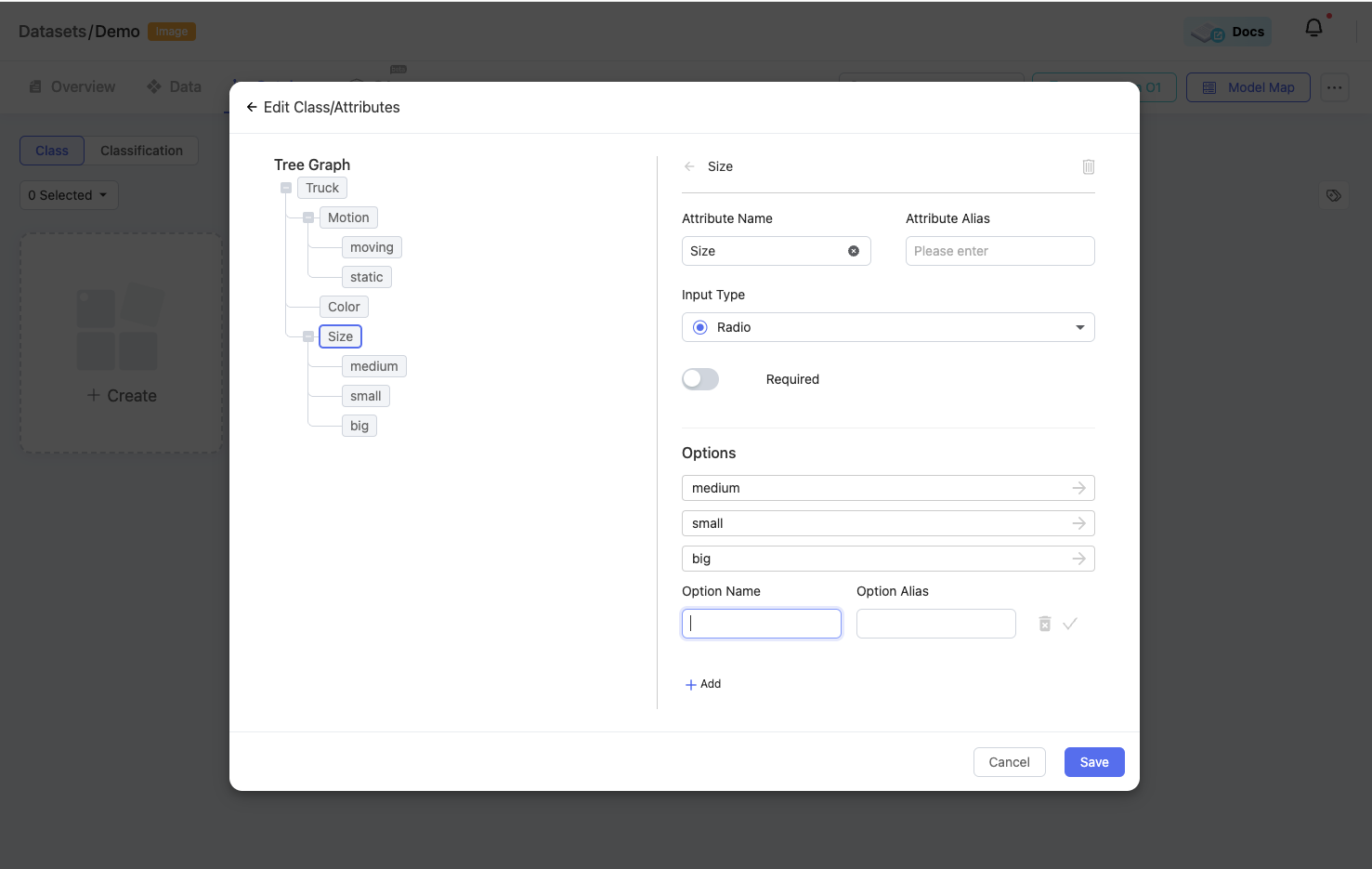
Classification
A classification refers to a special attribute that targets the data or scene itself
Let's zoom out and take a look at the entire image. Instead of focusing on specific objects, classifications are image properties used to describe the data or scene.

For example, we can configure several classifications to describe this image, such as Data Quality, Scenario, and Weather. In BasicAI, titles like "Scenario" are referred to as the Classification Name, while options like "City," "Freeway," "Parking," and "Stop-and-Go" are called the Classification Options. You should configure them in the classifications tab of ontology as below.
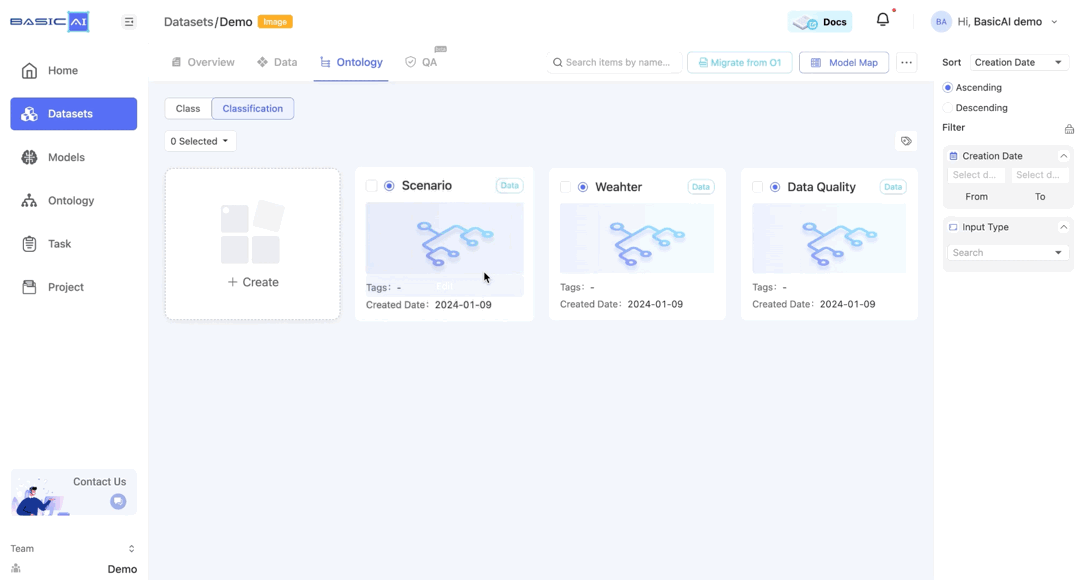
Dataset
The dataset is where you organize and curate your data. For specific information about how to create a Dataset, upload data, etc., please navigate to the Dataset guide.
Data
Data is the finest granularity of data partitioning in BasicAI
The definition of Data may vary depending on different data types or your task types. Below are the definitions for each type of data.
📖 Image
Directly uploading images to the dataset
ROOT.zip
|
|--1.JPG #All the supported image files are defined as Data
|--2.PNG
📖 Video in image
Upload videos to an image dataset and extract frames.
ROOT.zip
|
|--Scene.MP4
| |--1 ## Extracted by BasicAI, which will be treated as Data.
| |--2 ## Extract by BasicAI, which will be treated as a Data
📖 LiDAR Fusion
Uploading LiDAR and image data to a LiDAR Fusion Dataset
ROOT.zip
|
|--unimportant_folders
| |--lidar_point_cloud_0
| | |--1.pcd
| | |--2.pcd
| |--image_0
| | |--1.jpg
| | |--2.jpg
| |--image_1
| | |--1.jpg
| | |--2.jpg
| | |--3.jpg
🚧 We will search for PCDs in the "lidar_point_cloud_0" folder and then retrieve their fusion data based on the data name. Therefore, the final data will include PCDs labeled as 1 and 2. However, "3.jpg" will be ignored as it does not have corresponding PCD data.
📖 Video in Audio and Video
Uploading videos to an Audio and Video dataset
ROOT
|
|--video.mp4
|--audio.mp3
All supported audio and video will be treated as data.
📖 Text
Uploading texts to a Text Dataset
ROOT
├── Text1.txt ## will be treated as a Data
├── Text2.csv ## Each row in the first column, except for the first row, will be treated as a Data
├── Text3.xlsx
├── Text4.xls
Scene
Multiple consecutive data form a Scene
If you want consecutive tracking IDs for your data, you can use a "Scene" for your annotation. The "Scene" is typically at a higher level than the Data. You can merge consecutive frames into a Scene in Image and LiDAR Fusion Dataset. Scenes are commonly seen in object-tracking annotation scenarios. The GIF below is an example of running our 3D object tracking model on scenes of a LiDAR Fusion dataset. For more information about this, please navigate to the Object Tracking in Scene guide.
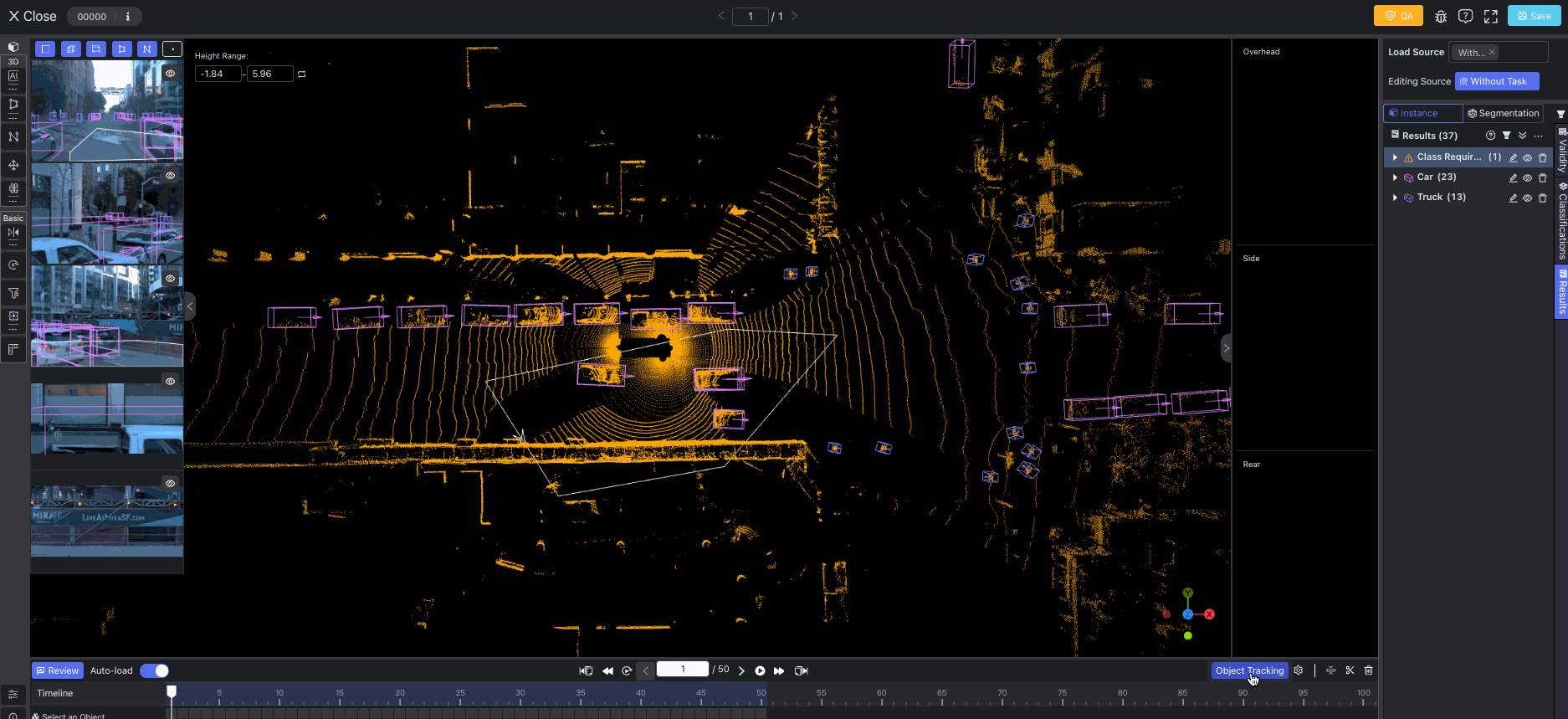
Batch
A group of Scene or Data
A "Batch" is typically used to assist in managing and distributing data for tasks. You can group multiple scenes or data into a Batch.
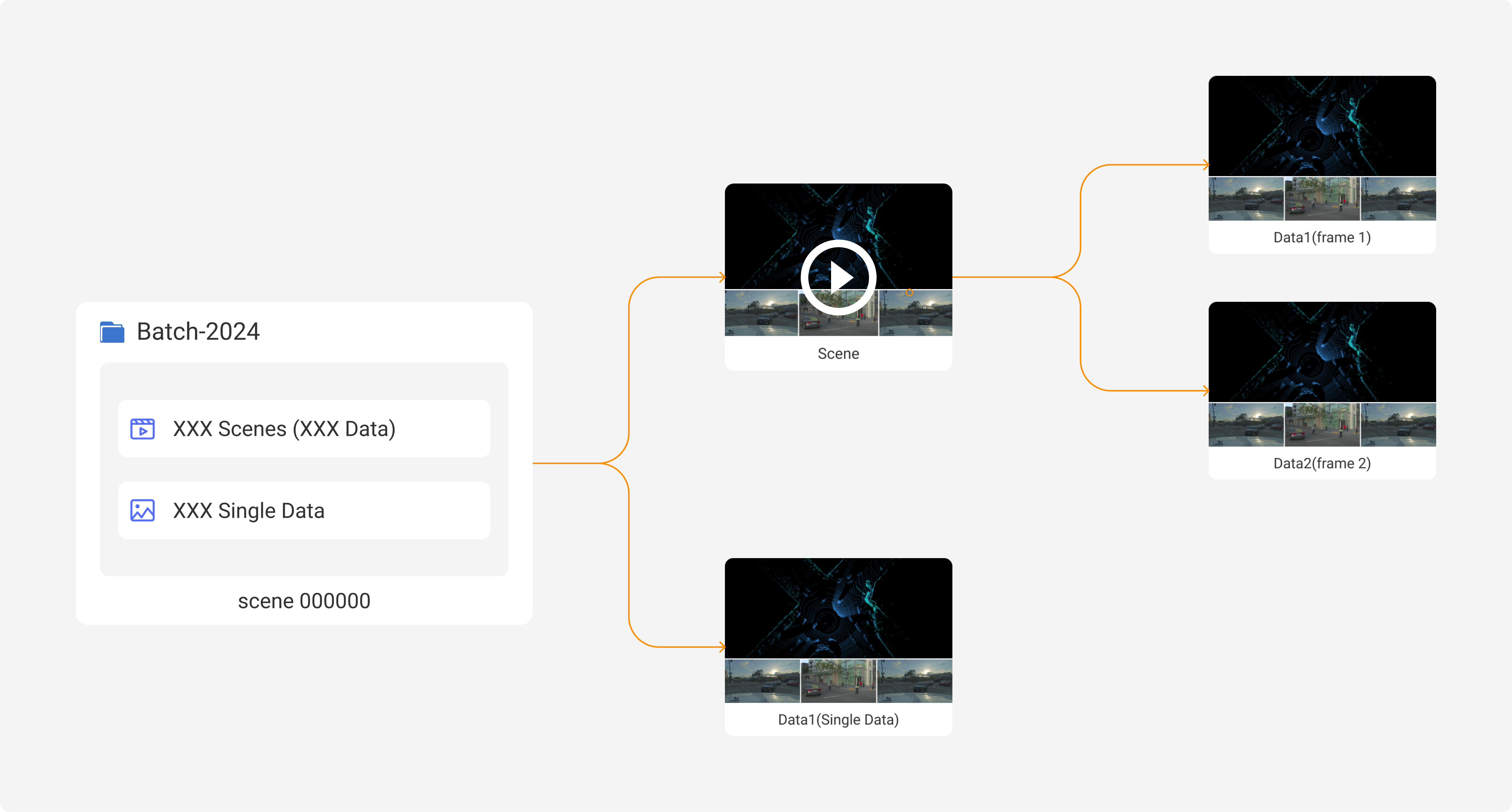
Annotation Type
BasicAI Platform provides professional tools for different annotation types corresponding with Image, LiDAR, Audio & Video or Text Dataset.
Instance
Instance Annotation refers to annotating data in an instantial way and assigning class labels to the data, with a bounding box, cuboid, polygon, etc.
 Image Instance Annotation
Image Instance Annotation
Segmentation
Segmentation Annotation means the process of annotating individual pixels or regions to assign them to specific categories or classes.
1. Image Segmentation
Image Segmentation refers to the process of assigning labels to each pixel and forming a mask.
 Image Segmentation
Image Segmentation
2. LiDAR Segmentation
LiDAR Segmentation means assigning labels to each point in point cloud data, forming a region. 3D LiDAR Segmentation can be further divided into two concepts: Instance Segmentation and Semantic Segmentation.
Semantic Segmentation involves labeling each point in data with a class label without distinguishing between different instances of the same class.
Instance Segmentation goes a step further by not only categorizing each point but also distinguishing between different instances of the same class.
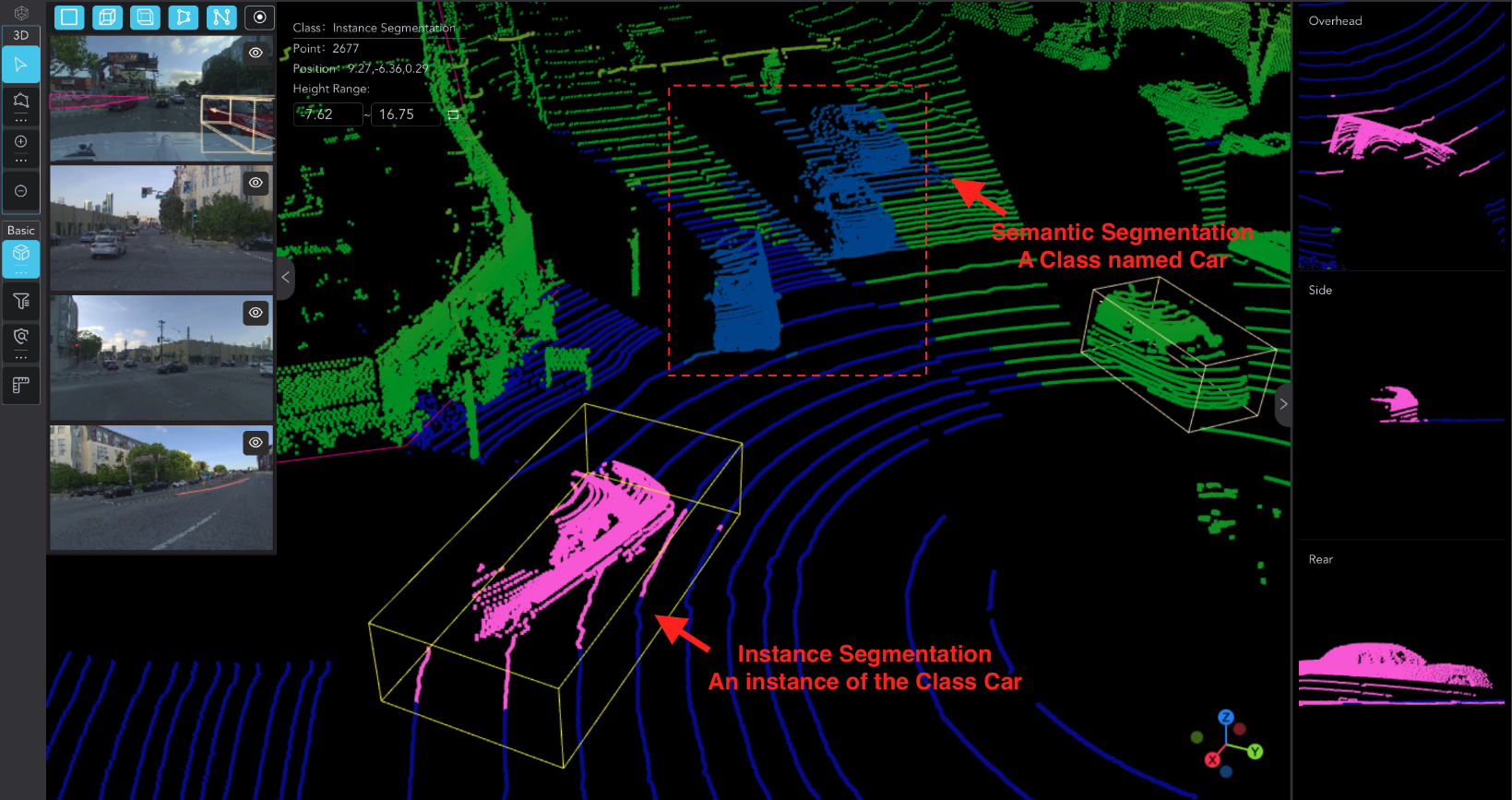 LiDAR Fusion Segmentation
LiDAR Fusion Segmentation
Clip
Clip Annotation refers to audio clip segmentation, transcription, labeling and other operations in an Audio & Video Dataset. For more information, please click the Audio & Video Tool guide.

Entity
Entity refers to Text Entity Annotation in a Text Dataset, which means labeling specific words, sentences or paragraphs and assigning classes to them.
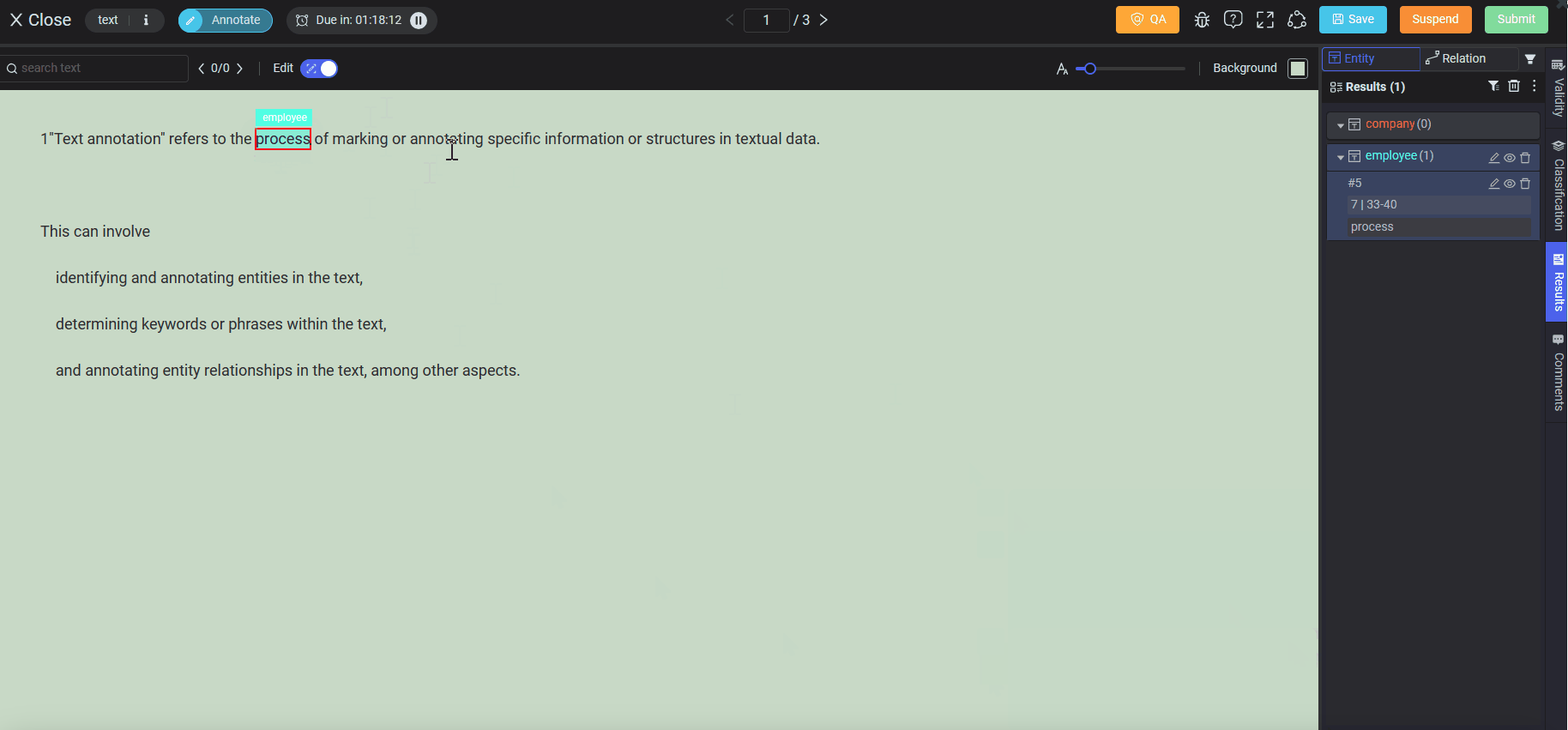
Relation
Relation is also linked with a Text Dataset. Text Relation Annotation means annotating relations between selected entities and assigning classes to the relations.
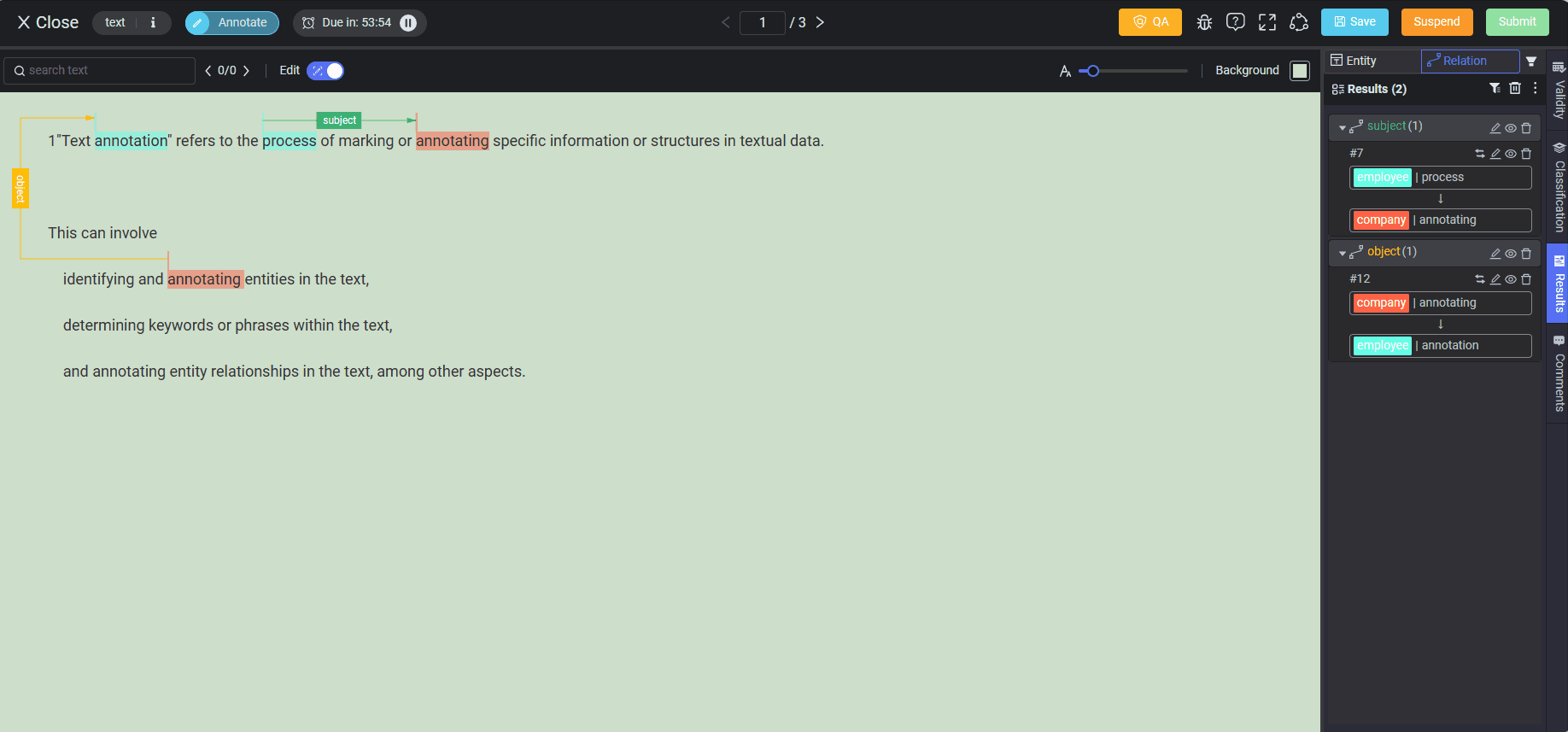
Roles
Platform Roles on BasicAI
At BasicAI, we utilise RBAC (Role-based Access Control) sytem and have designed different roles in terms of Team and Task to better manage permissions of users who work on our platform. More details about roles can be found in the Roles&Permissions guide.
Team Roles
There are three major roles in a Team at BasicAI: Owner, Admin, and Worker. In addition, our platform supports users to customize roles and assign different kinds of permissions to the roles according to their needs.
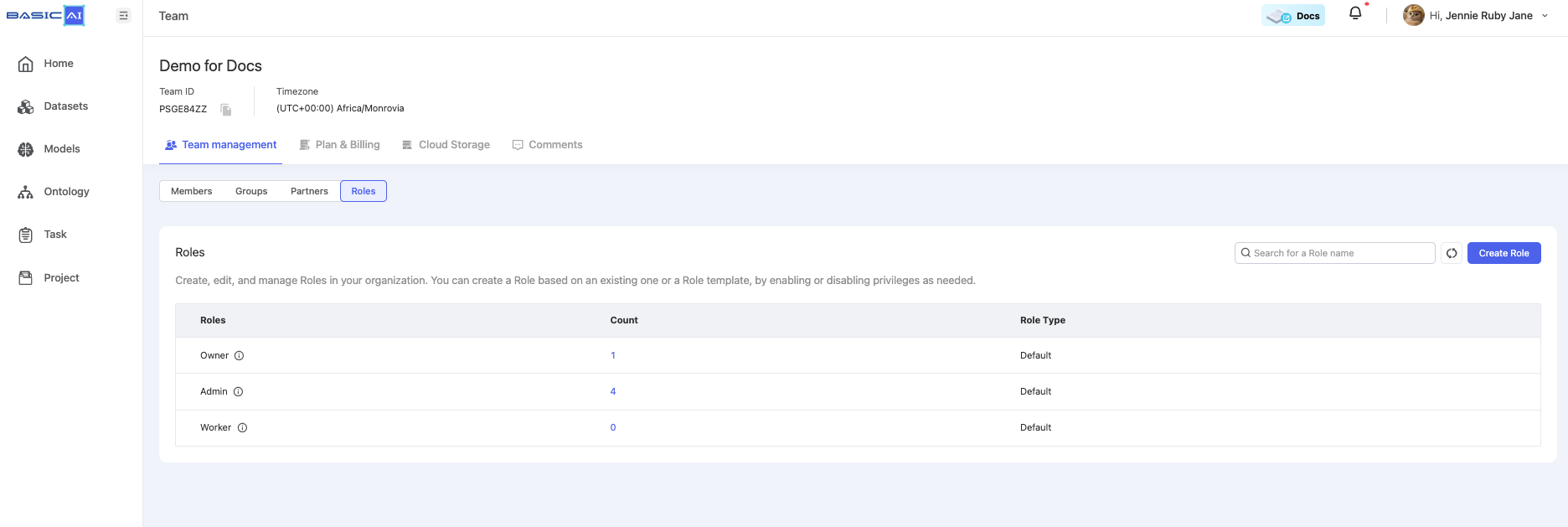
1. Owner
Team Owner is the team creator with the highest level of team management authority.
2. Admin
Team Admin is a team supervisor responsible for overseeing the team and managing all tasks and projects.
3. Worker
Worker is a team member responsible for performing annotation or labeling tasks, and reviewing or accepting data results.
Task Roles
Different roles in a Task take responsibility for different work contents and ensure a well-balanced and comprehensive task workflow.
1. Task Admin
Task Admin is responsible for managing tasks, configuring and supervising the entire task cycle.
2. Annotator
Annotators are responsible for annotating data with specific marks on regions or objects, and providing classes or labels.
3. Reviewer
Reviewers are in charge of multiple review stages of task flow, reviewing the results submitted by annotators.
4. Inspector
Inspectors take responsibility for the acceptance stage of task flow, ensuring the overall quality of the annotated data and deciding whether to accept tasks (approve results).
Task
A Task is the basic unit of data annotation workflow on BasicAI, created by the Team Owner/Admin. Each task comes with a task ID for identification. The Task Center on BasicAI allows workers to work with data and admins to manage tasks and data. There are commonly three major stages for a Task to go through: Annotation, Review and Acceptance. For more information about Tasks, please navigate to our Task Introduction guide.
The flow chart below explains the major stages of a task workflow. Check out the Create Tasks and Work with Tasks guide for detailed explanations about how to create and work with tasks.
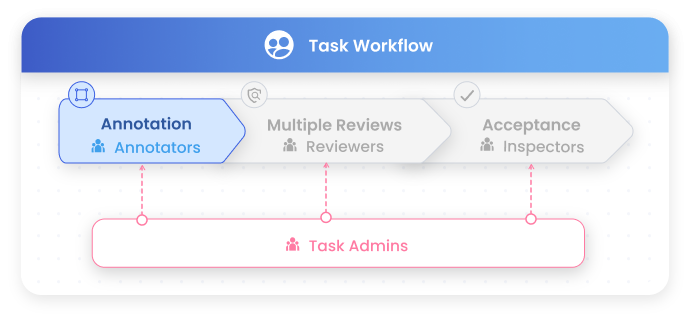
Annotation
First stage of a task workflow.
Annotation work is performed by annotators, and involves object detection & tracking, data classification, and data segmentation. At BasicAI, we provide professional annotation tools distinguished by different data types and annotation types on the tool page to better help annotators do their jobs. You can check our Tool Guide for more details.
Review
Second stage of a task workflow.
Provided that the task is configured with a Review stage by Team Admin, after an annotator finishes annotation work and submits data, the data will be transferred to the Review stage, where a reviewer can pass or reject data, modify objects, or leave comments on the tool page.
Acceptance
Final stage of a task workflow.
After the data are annotated and reviewed, an Inspector needs to check the results and decide whether to accept or reject them. He/she can also modify objects or leave comments on the tool page. Once the data are accepted, the annotation results will be integrated into the dataset. Then, the project manager can go to the Dataset Center to check and curate the results.
Revision
To revise completed data.
Revision means revising completed data to a target stage such as annotation or review, which could be performed by a Task Admin or an Inspector. Sometimes they need to revise data due to the following two reasons:
- When data are wrongly accepted;
- After data are completed, if there are changes in annotation requirements, annotators will need to re-annotate data.
QA
To view data in QA mode and check result quality manually.
QA means entering the data tool page, viewing data in QA mode, and manually checking the quality of data results, which could be performed by an Admin or Inspector. After entering the QA page, leaving comments, or revising data on the page are available.
Project
A Project is the aggregation pool of a large number of tasks for better task management.
When there are massive tasks to deal with, a project manager can create a project and bulk-bind those tasks to the project, or create new tasks into the project. Managing tasks in a project can be faster and more efficient because all the tasks in a project share the same data type.
Updated 9 months ago
