Auto QA
Auto QA
Auto QA can help you automatically detect labeling errors through scripts, such as missing labels or whether the object is within the specified effective area, etc. Auto QA improves the efficiency of quality inspection and automatically completes inspection tasks.The quality assurance rules set in the data flow will be automatically updated and applied in the Task flow.
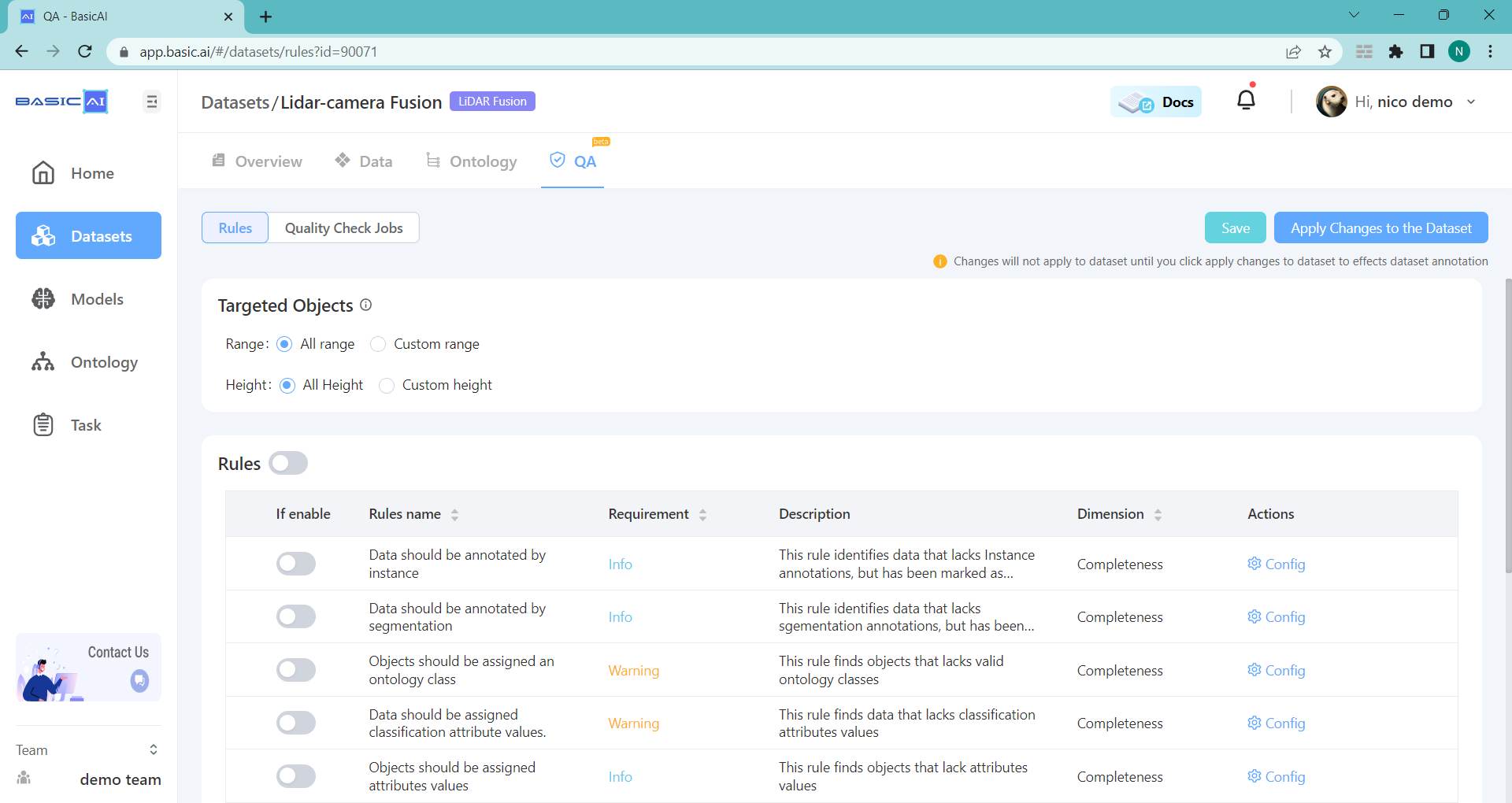
Point Cloud Dataset
-
Set the QA rules corresponding to the dataset in
Dataset-QA, and you can customize the range and ground height;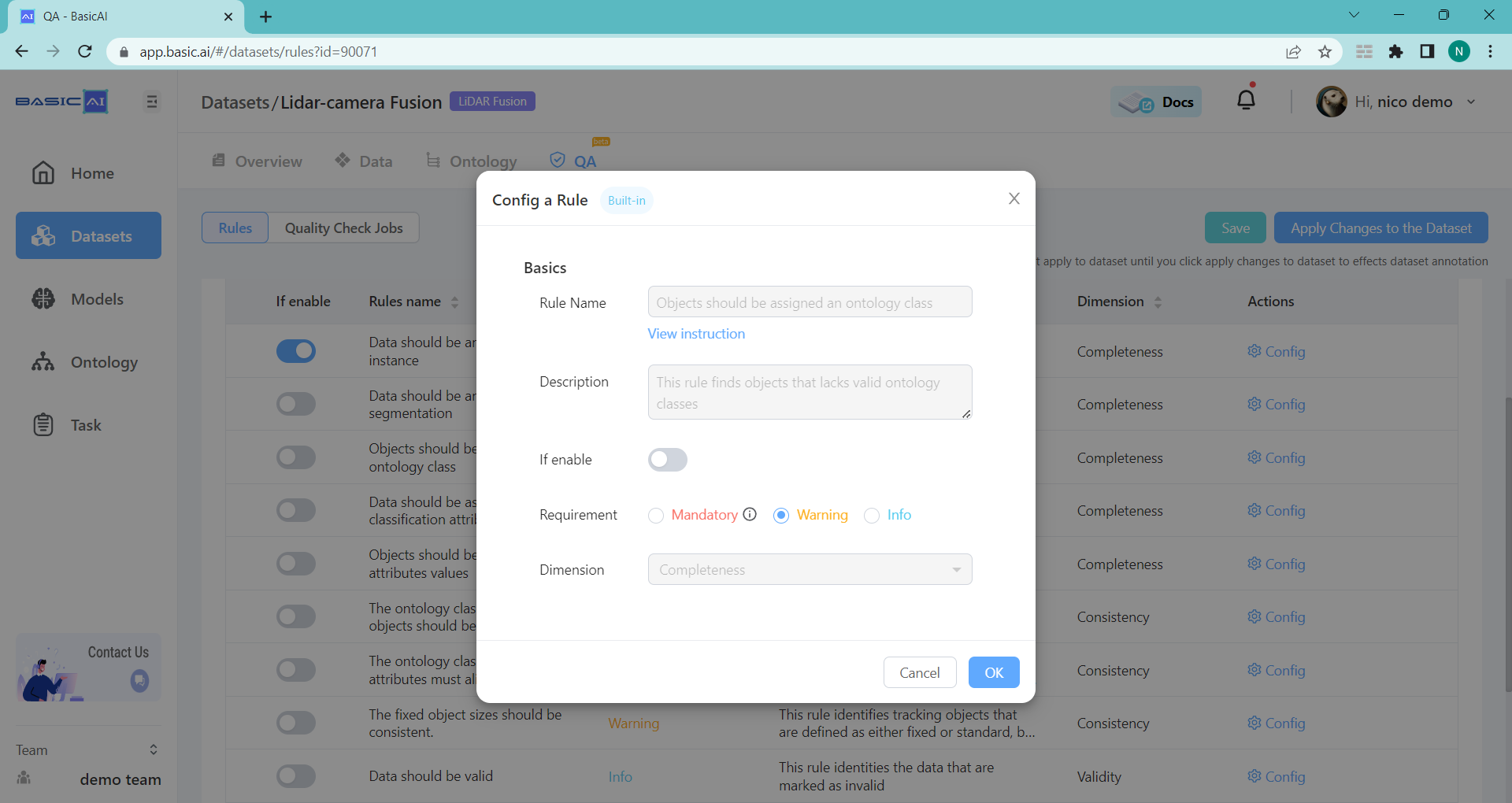
-
You can set the requirement in each QA rule:
- Mandatory: Violation of mandatory rules will prevent user to save or submit data;
- Warning
- Info (reminder)
-
Click
Apply Changesto take effect.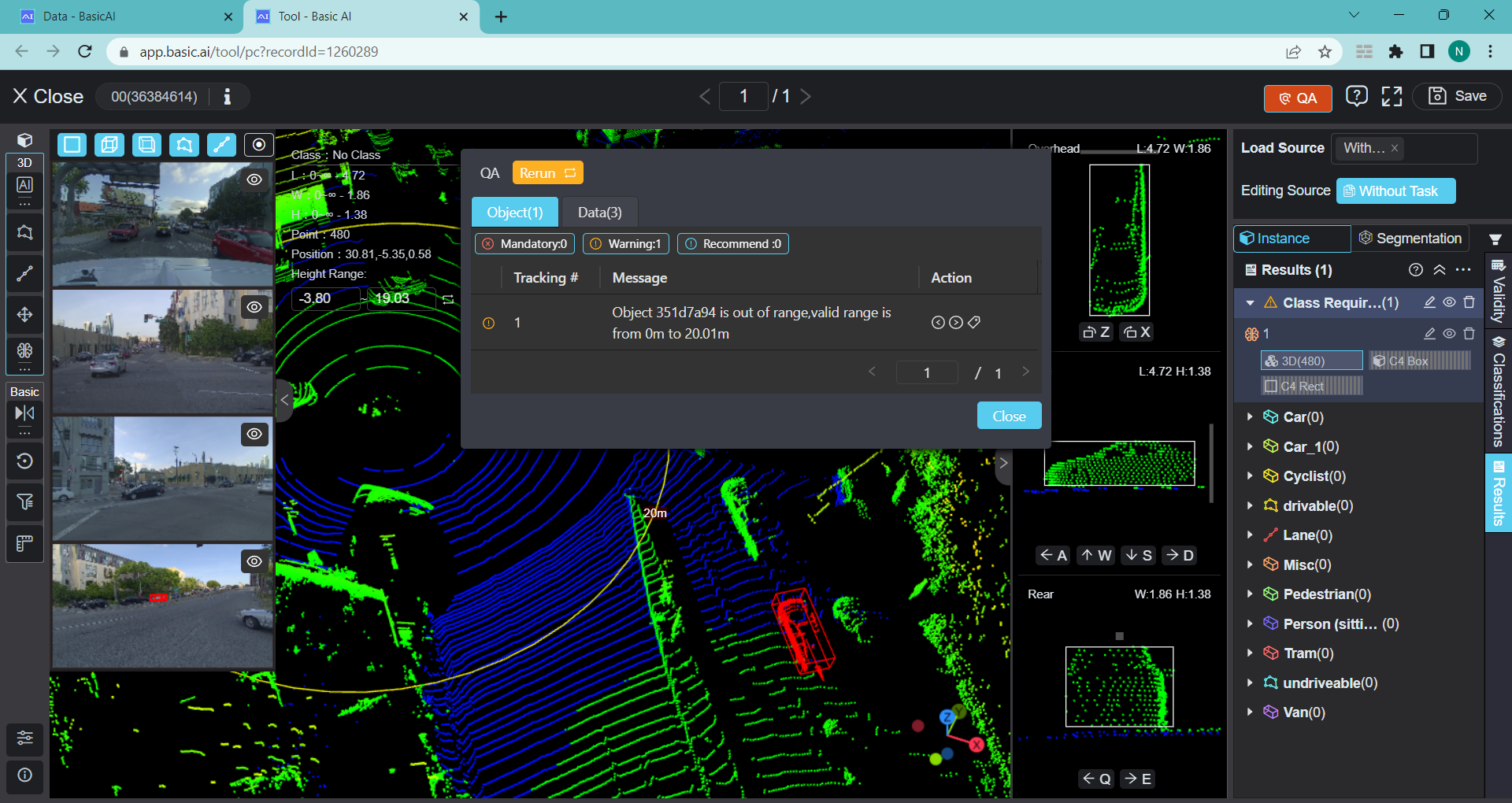
-
You can choose the default QA rules. If you have custom rules, please contact our support team.
Create a Quality Check
- Give the QA rule a name;
Select the source of the result to be applied to the QA rule (data flow result, task flow result, pre-labeled result)
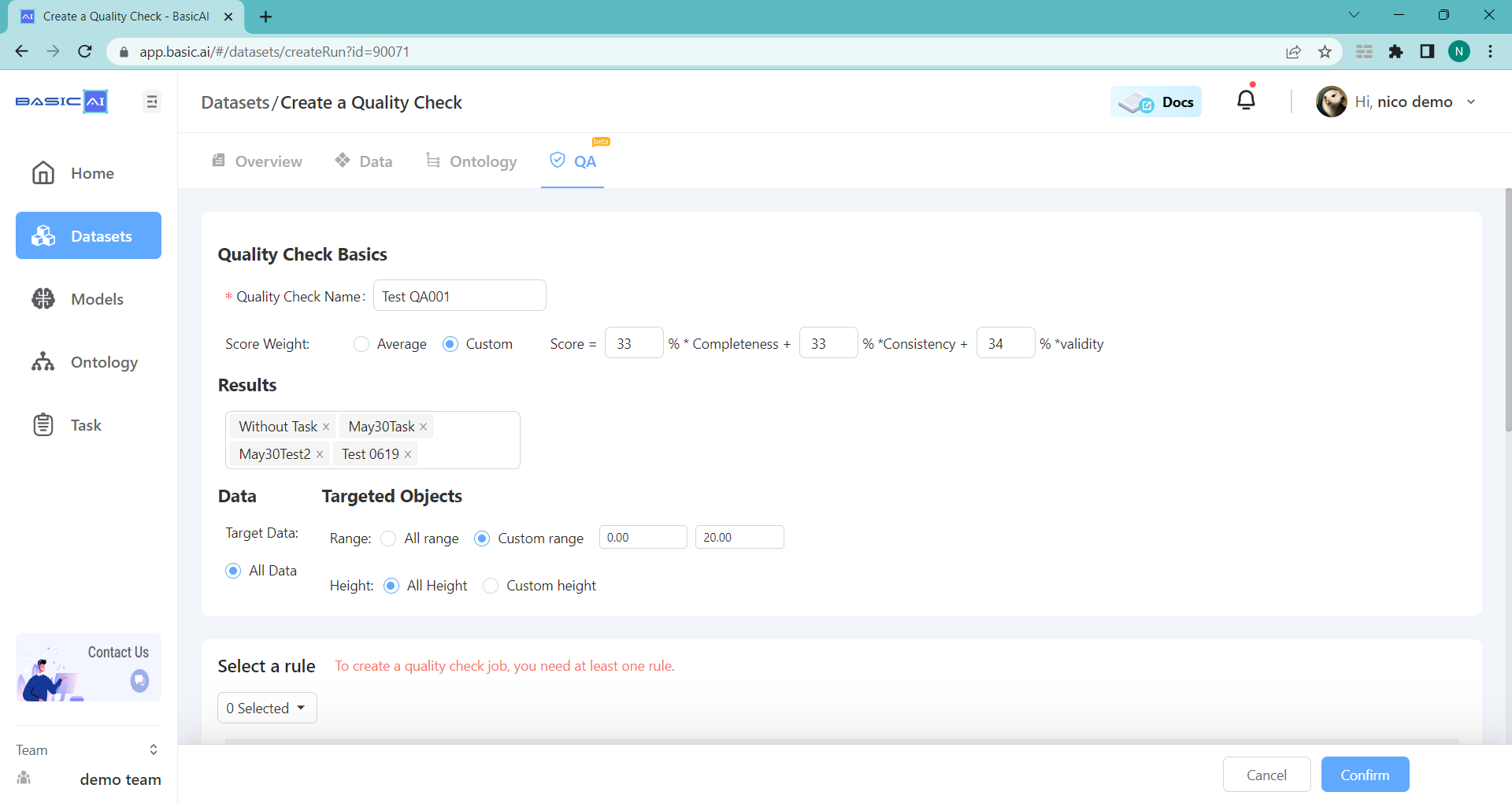
Updated 7 months ago