Attributes for LiDAR Fusion
LiDAR Fusion datasets combine 2D images with 3D LiDAR data and possess intricate attributes. In BasicAI, these attributes are classified into three categories:
General Attributes
General Attributes refer to attributes that can be derived from both LiDAR data and 2D images. For example, the general attribute Motion Type of the class Car is observable in both the image and LiDAR data.
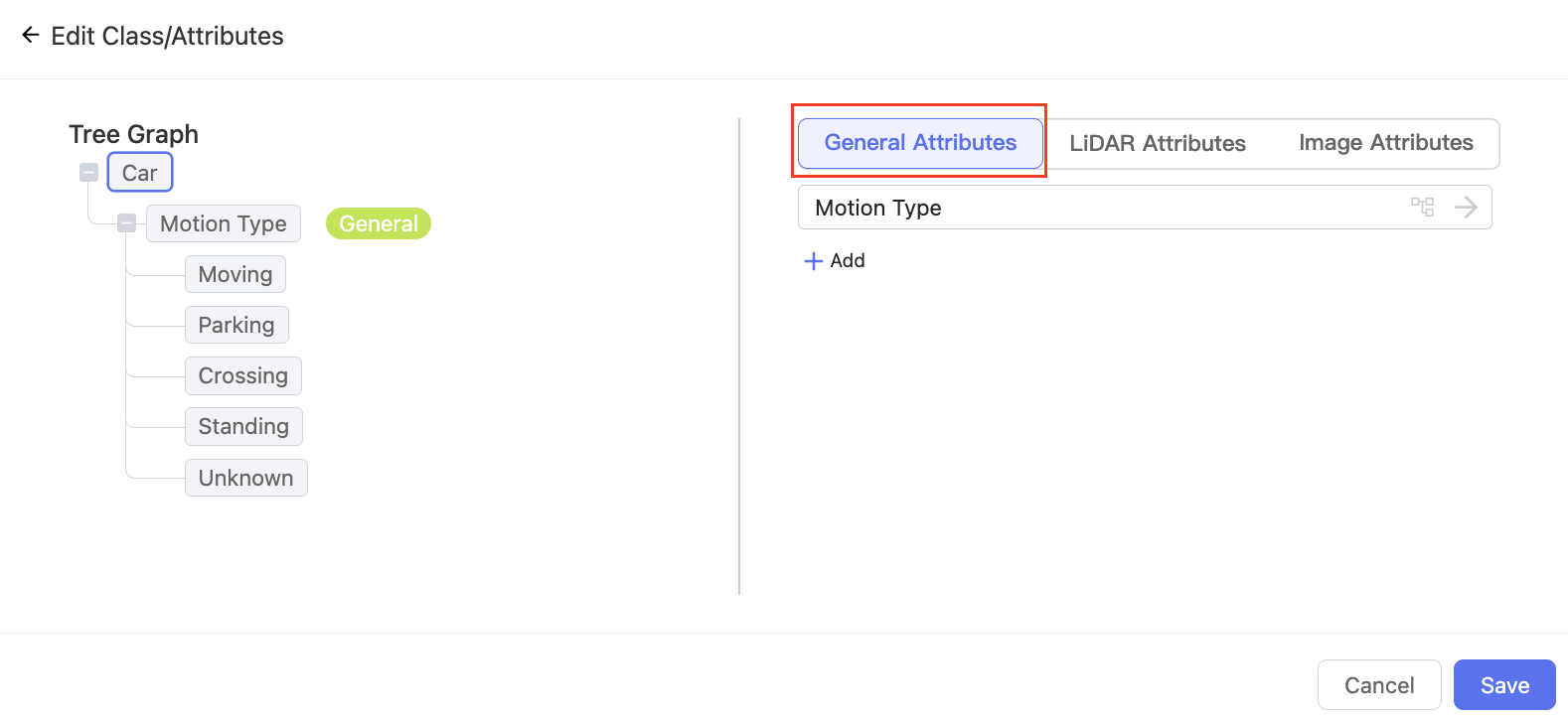
LiDAR Attributes
LiDAR Attributes refer to attributes that can only be derived from LiDAR data, such as spatial location and speed.
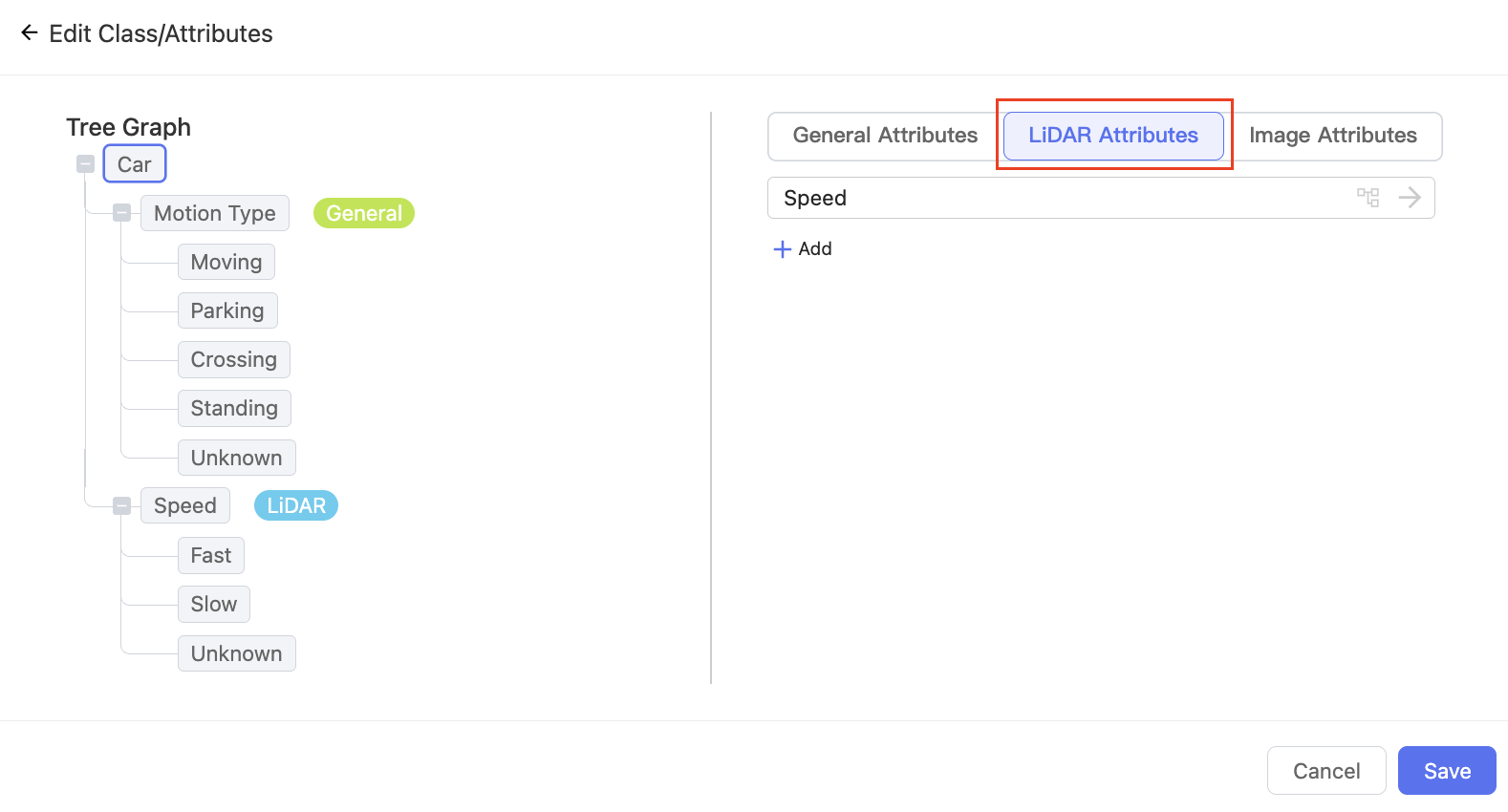
Image Attributes
Image Attributes refer to attributes that can only be derived from 2D images, such as colors. Furthermore, the options for these attributes may vary when the same LiDAR object is mapped to multiple images. For example, options for the attribute Occlusion Level differ in each image because of varying angles.
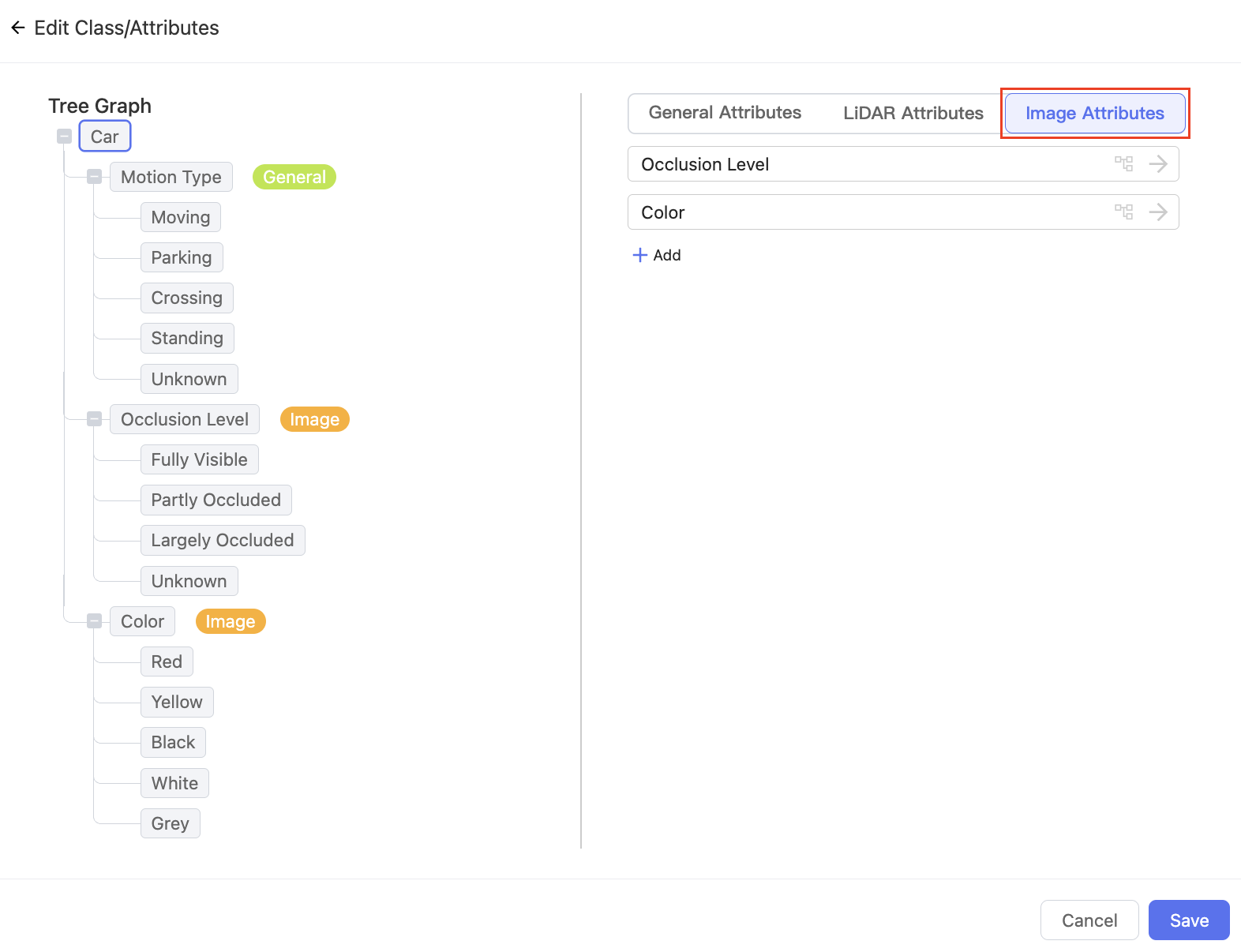
For detailed information on configuring attributes and options, please refer to Manage Attributes.
Preview in Tools
On the Tool page, annotate LiDAR data and provide information for the Class, General Attributes, and LiDAR Attributes. The annotations will be mapped to 2D images.
Double-click to enter the image annotation interface, where you can set the Image Attributes for objects. The attributes for each image data are independent of each other.
Tips: Press the shortcut key T to show/hide class and attributes pad.
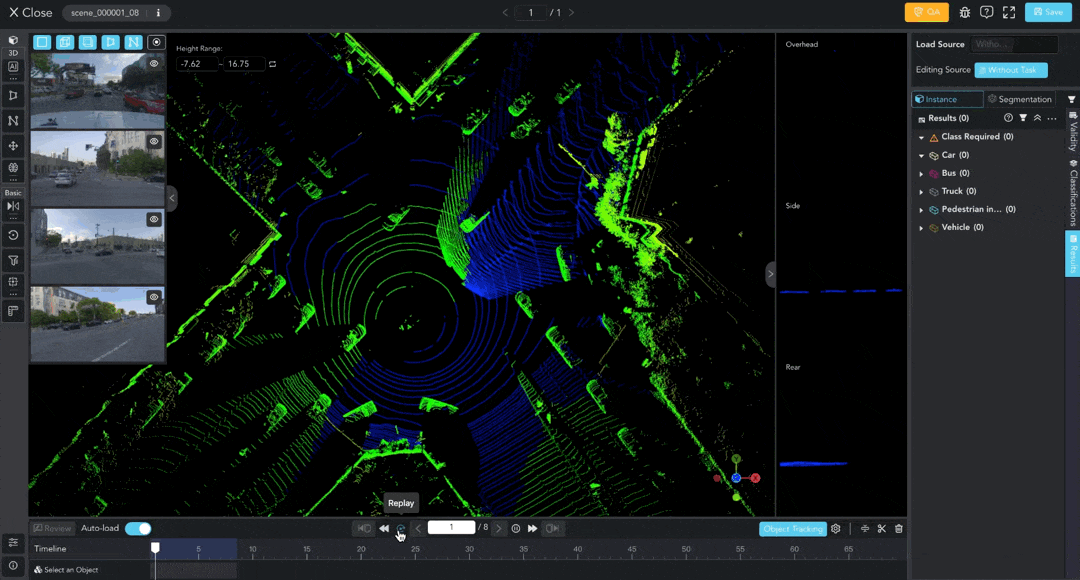
Updated 9 months ago
