Annotate
Annotate and Review Task
My Task
Workers can see their assigned tasks.
Worker users are able to see their assigned tasks. Learn more details on Role & Permissions page.
Find the data you want to work on according to theProgressandStage Typeof the task.
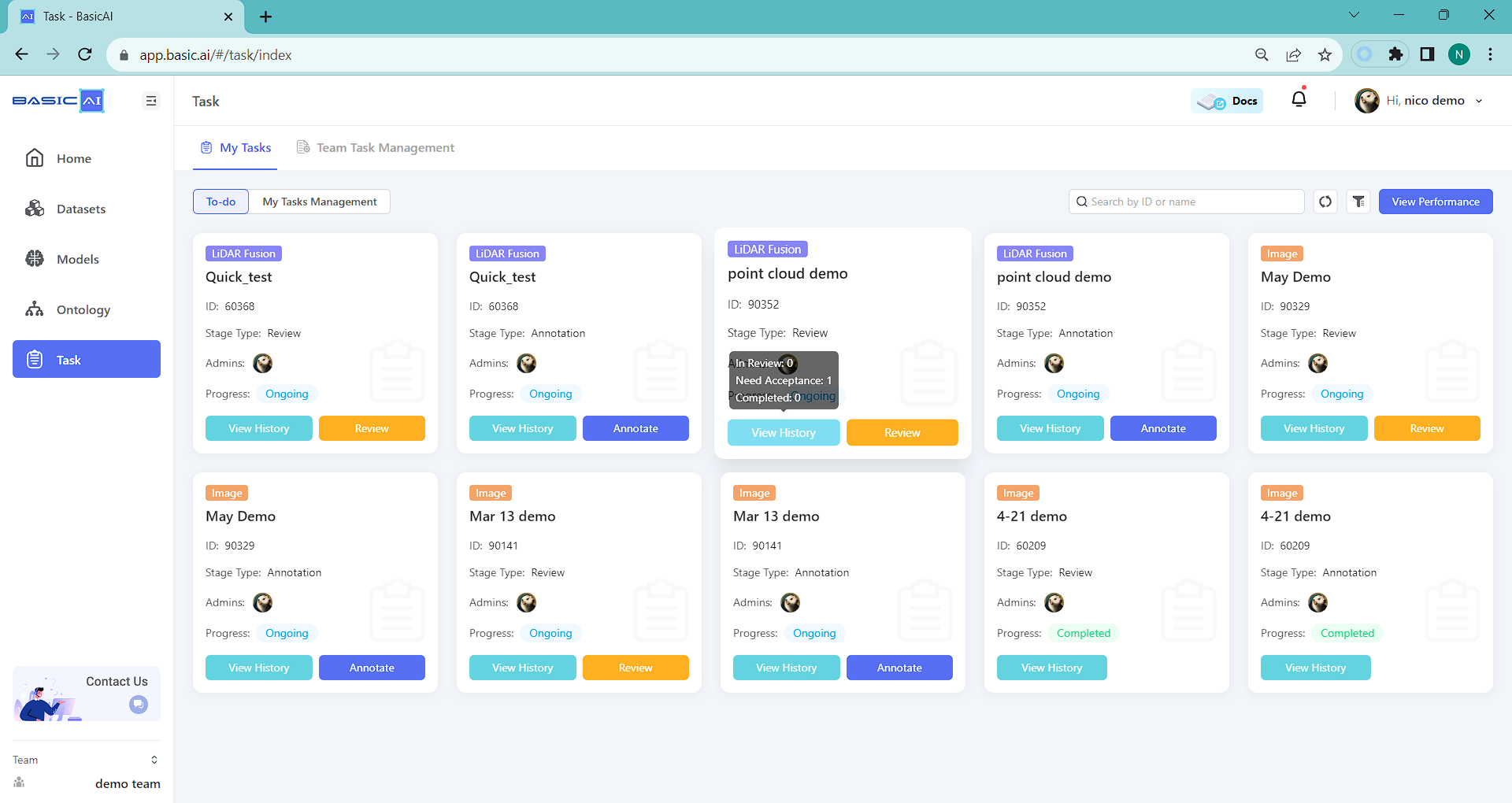
In this example, this demo account is assigned for Task ID 600007 both Annotate and Review, so two tasks (Annotation and Review) can be found separately.
Annotate Task
Here you can see all data assigned to you,
according to Admin's Settings in Task.
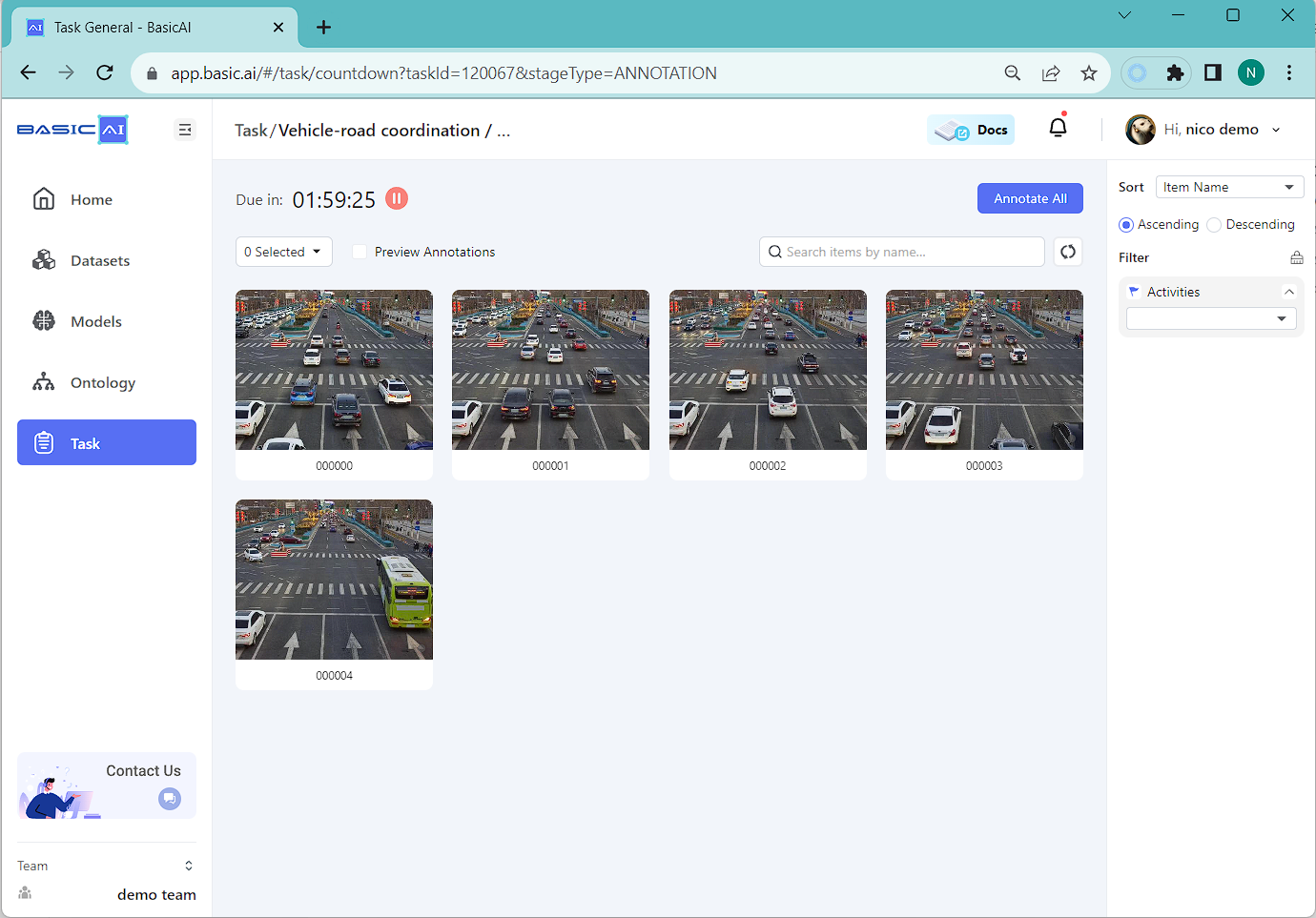
Activities filter allows you to quickly find data with comments/with my comments/with rejection flags.
Annotation Interface
Learn more annotation tool user guide details, jump to Image Tool and Lidar Tool pages.
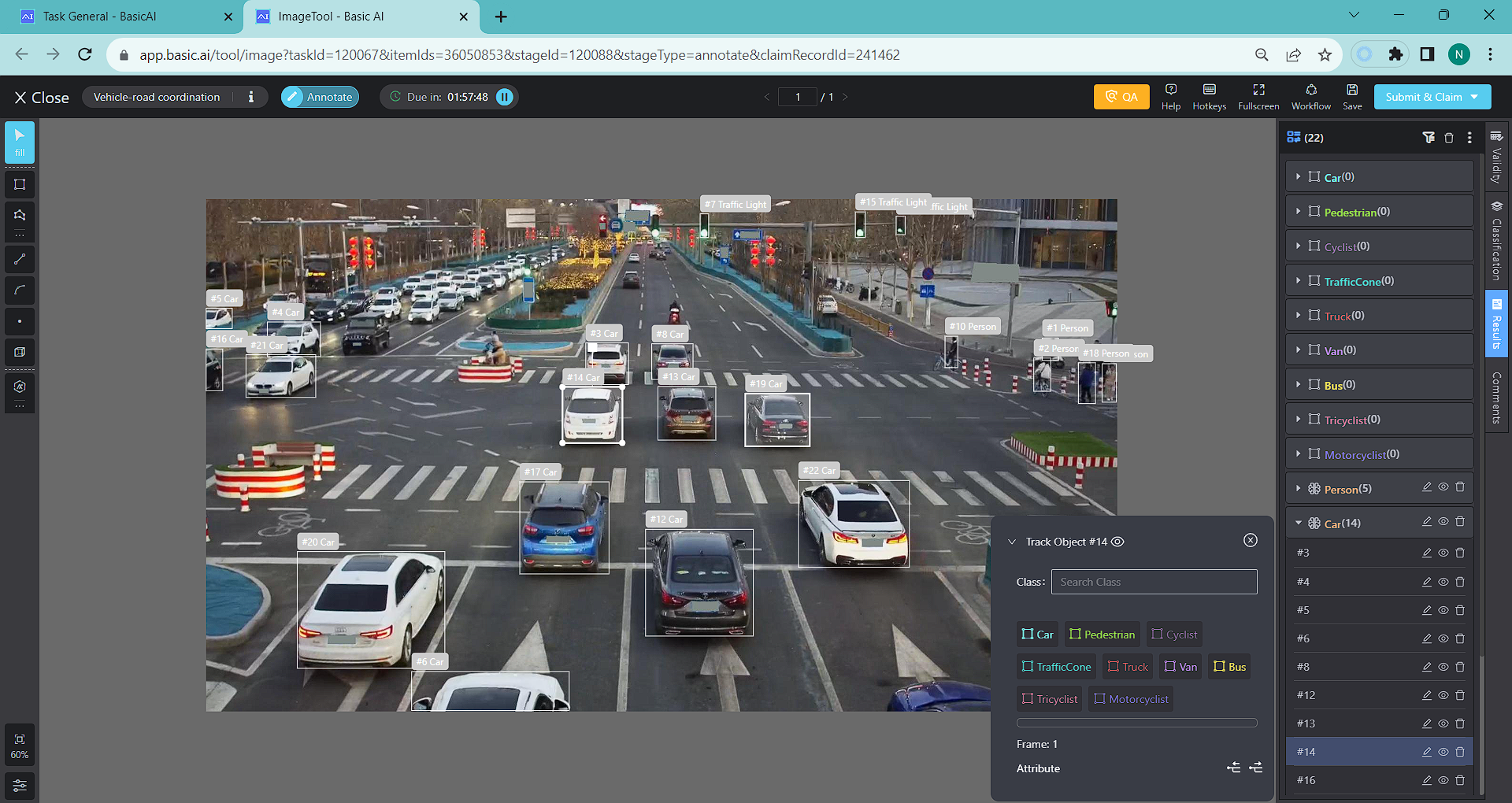
When you start entering annotation/review tasks, the countdown will start automatically. (This will involve platform fees on a later version.)
-
Press
Pause(Shift + P) andRestart(Ctrl/CMD + Shift + P) to control the timer.If the timer expires, all claimed data will be released to the task pool.
-
Click
Workflow Detailto view who is involved in this task flow. -
Click
Submit(Shift + D) to submit the current work. -
Click
Xto exit the task. You can select to save changes and keep these data to yourself or release it to the task pool for others to claim.
Review Task
It is similar to the Annotation Task here.
-
Click
Modify(Shift + M) to annotate data which is the same with Annotation Task. -
Click
Comment Tool(F) to leave a comment to point out annotation errors. -
Rejectbutton can return this task to the previous work flow stage and the annotator can edit the task according to comments. -
Click
Pass(Shift+D) to submit the task to the next stage
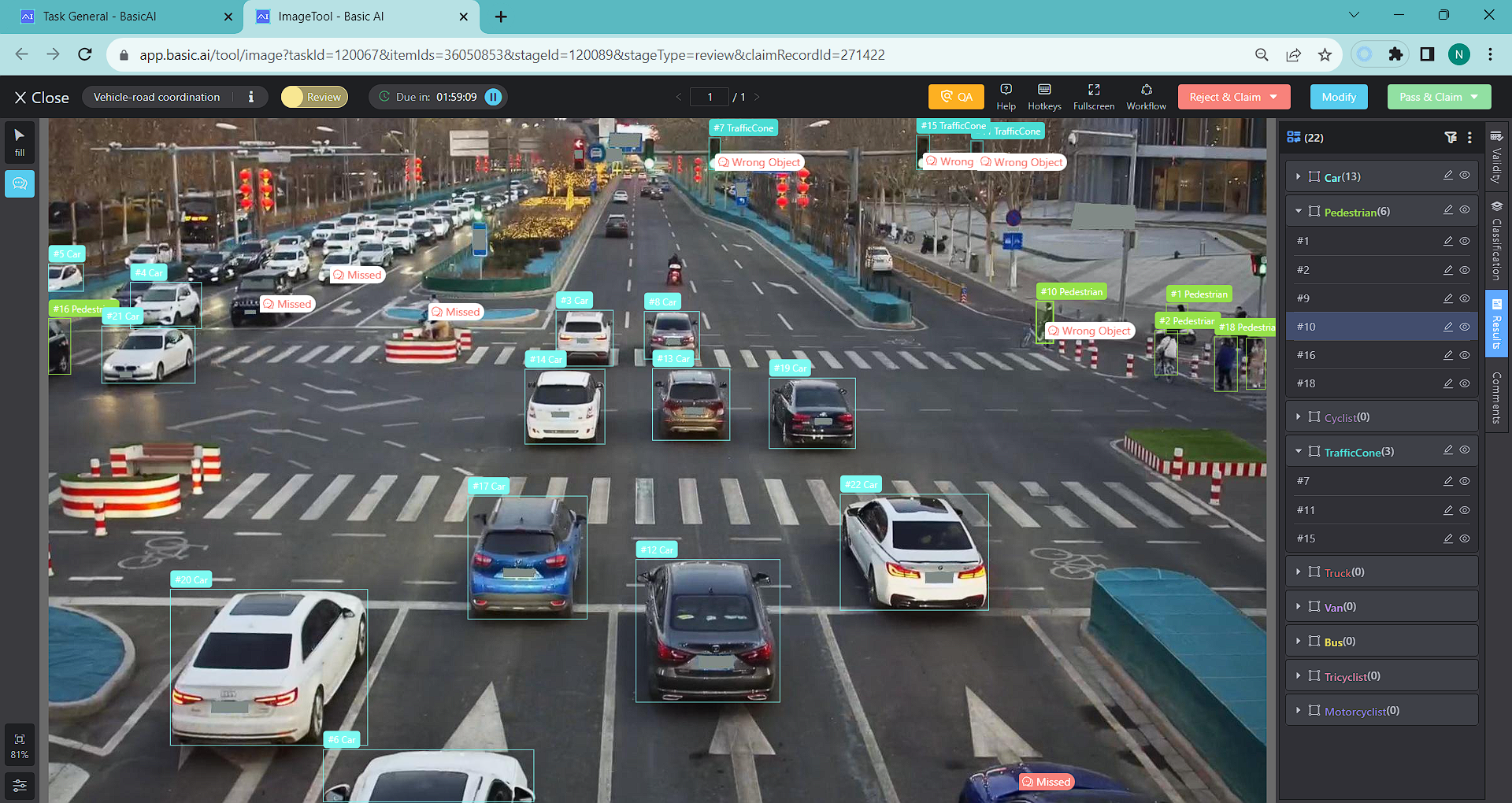
-
Target Stage: Return the task to this workflow stage
-
Worker
- Worker: Who submitted this work
- New: Assign to any other worker in the stage
-
Result
- Keep results: Keep all results and performances
- Clear results: Clear all ground truth results
-
Reject Reasons: Type in the reason for rejection
Updated about 2 months ago